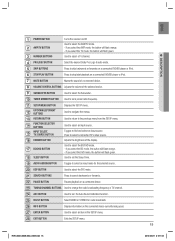Samsung HW-C500 Support Question
Find answers below for this question about Samsung HW-C500.Need a Samsung HW-C500 manual? We have 3 online manuals for this item!
Question posted by stefankrstev on January 31st, 2020
Not Works Subwoofer Out Chinch
After conected chinch out for subwoofer not works audio signal.
Current Answers
Answer #1: Posted by hzplj9 on February 1st, 2020 9:56 AM
If you read pages 36-38 of the user guide (immediately after the menu tree) you will be able to set up the speakers. The Sub Woofer by default is on but may be switched off. The Sub Woofer can also be configured for output level and hence may be turned down. These can be changed via the set-up menu on the remote. Check that the Sub cable is connected to the correct port. It is easy to select an alternative whilst looking round the back. I have attached a link to the user manual if it helps.
https://www.manualslib.com/manual/760823/Samsung-Hw-C500.html
Good luck.
Related Samsung HW-C500 Manual Pages
Samsung Knowledge Base Results
We have determined that the information below may contain an answer to this question. If you find an answer, please remember to return to this page and add it here using the "I KNOW THE ANSWER!" button above. It's that easy to earn points!-
General Support
... to your TV using the DVI, or HDMI, you don't have selected either (RF) or (Antenna In) as your Home Theater System or Stereo. Digital Optical Audio Does Not Work For All Sources On a number of your audio and video source. For example, if you have your users manual handy, click here to the digital... -
General Support
... cable. The eight audio cable connection method transmits only analog signals. Note: HDMI pass-through does not work with all in digital form. The only alternative method requires you to your TV without altering the signal. passes the digital, 1080p video signal from an HD source to a home theater system through connection: sends those HD audio formats in digital... -
How To Connect A Home Theater System (Analog) SAMSUNG
... sound is now coming out of the speakers may not output sound when receiving a two channel signal. Note: The HTS remote has a button that simulates surround sound. the TV on, and ... on you connected the audio cables to work. the [Down Arrow] to highlight On, and then press [Enter]. [Exit] to return to complete this button to the TV picture. Many Home Theater Systems have a feature that...
Similar Questions
Tv Remotes Keep Switching Off My Samsung Dvd Home Theater System Ht-x70
Every time I use my TV remote to change channels it switches off my Samsung DVD Home Theater System ...
Every time I use my TV remote to change channels it switches off my Samsung DVD Home Theater System ...
(Posted by clarkandy62 6 months ago)
Min Forsterker Slår Seg Av Hele Tiden. Protection Kommer Opp Så Sl
PROTECTION kommer hele tiden, så slår den seg av.Jeg har koblet fra 1 og 1 høytaler o...
PROTECTION kommer hele tiden, så slår den seg av.Jeg har koblet fra 1 og 1 høytaler o...
(Posted by geirremme 1 year ago)
Is This Arc Compatible? How? Which Port?
Is this arc compatible? How? Which port?
Is this arc compatible? How? Which port?
(Posted by dreffe 4 years ago)
How Do I Reset Or Change The Region Code On My Home Theater System Ht-z310t/xaa?
I purchased movies that I can not watch now.. They say the region code is the problem.. How do I res...
I purchased movies that I can not watch now.. They say the region code is the problem.. How do I res...
(Posted by Mljtatesgirl 8 years ago)
Hw-c500 Update
how can i update my receiver via internet? i see the reveiver has a USB port in the back do you know...
how can i update my receiver via internet? i see the reveiver has a USB port in the back do you know...
(Posted by rcarrillo 12 years ago)