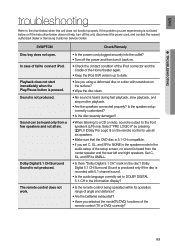Samsung HTZ320 Support and Manuals
Get Help and Manuals for this Samsung item

View All Support Options Below
Free Samsung HTZ320 manuals!
Problems with Samsung HTZ320?
Ask a Question
Free Samsung HTZ320 manuals!
Problems with Samsung HTZ320?
Ask a Question
Most Recent Samsung HTZ320 Questions
Ich Suche Ein Firmware-update Für Samsung Ht-z320 Aber Bis Jetzt Nicht Gefu
(Posted by hschliszio 1 year ago)
Where Can I Purchase The Remote For This System And Remote Model Number.
bought home theater system from private person. They no longer had original remote to operate functi...
bought home theater system from private person. They no longer had original remote to operate functi...
(Posted by bpurdy3156 6 years ago)
What Is Mac Address For Samsung Ht-z310
(Posted by denistaif2005 9 years ago)
Samsung Surround Sound Ht-z320 Can It Set Up Wirelessly
(Posted by akkamika 10 years ago)
Need Rear Speaker Module And Speakers
(Posted by Happykegler 11 years ago)
Popular Samsung HTZ320 Manual Pages
Samsung HTZ320 Reviews
We have not received any reviews for Samsung yet.