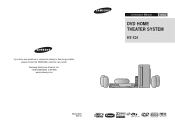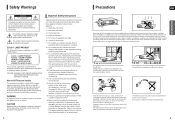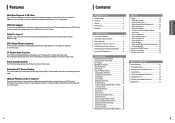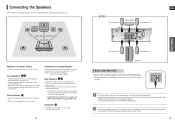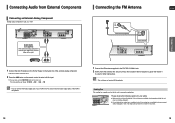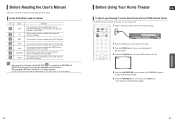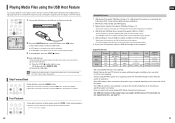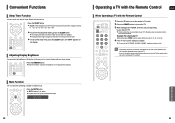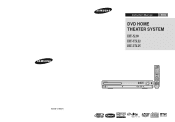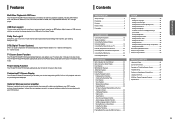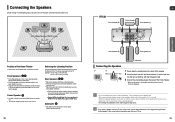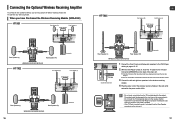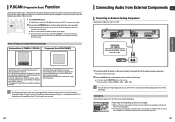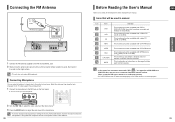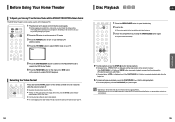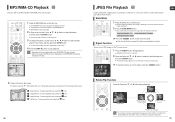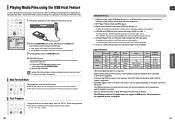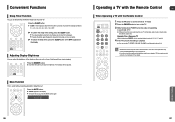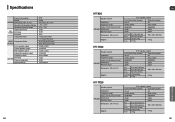Samsung HT-X20 Support Question
Find answers below for this question about Samsung HT-X20.Need a Samsung HT-X20 manual? We have 3 online manuals for this item!
Question posted by bradferdz on June 20th, 2011
Is The Ht- X20 Home Theatre Remote Available ?
I have lost my Remote and need one I have tried all service centres in Kolkata but have faled to get one.
Current Answers
Related Samsung HT-X20 Manual Pages
Samsung Knowledge Base Results
We have determined that the information below may contain an answer to this question. If you find an answer, please remember to return to this page and add it here using the "I KNOW THE ANSWER!" button above. It's that easy to earn points!-
General Support
... remote control. Samsung universal remotes have a universal remote from most cases you need to push a thin, rigid wire (for a TV, VCR, Set-Top-Box, Satellite Box, etc. If those made after 2005 (that manufacturer . If your remote does not have separate buttons, press the appropriate button at J&J Parts or by Samsung), or any home theater system... -
How To Connect A Home Theater System (Analog) SAMSUNG
... coming out of the speakers may not output sound when receiving a two channel signal. Many Home Theater Systems have a feature that switches between different inputs. The Main Menu appears. SCH-I920 - How To Set Camera Settings the HTS remote, set the HTS to highlight the Sound menu, and then press [Enter]. the [Down Arrow] to highlight... -
How To Activate Your Netflix Account SAMSUNG
...selection will begin watching. How To Setup Your SWA-4000 With Your Samsung Home Theater System Content Feedback Q1. submit Please select answers for viewing on your Blu-ray remote scroll through the movies in your Netflix account and click "help ... to stream to your Instant Queue are "instantly available" If no, please tell us why so we can improve the content.
Similar Questions
Remote Control For Samsung Dvd Home Cinema System Ht-x20
(Posted by saish490 9 years ago)
Samsung Dvd Home Cinema System Ht-x20 Problem Is No Sound
(Posted by shavez 9 years ago)
How To Set Samsung Electronics Ht-d6730w Home Theater System Be Region Free
(Posted by gapsy 10 years ago)
What Does The Giga Sound Button Do On A Samsung Ht-e550 Home Theater System?
(Posted by andyeury2 11 years ago)
I Want To Get The Remote Control , For
The Cinema Home Theater
(Posted by huzu62 12 years ago)