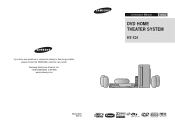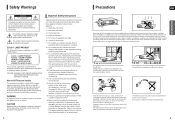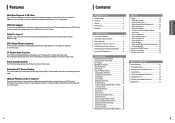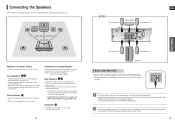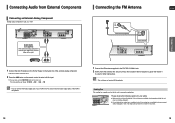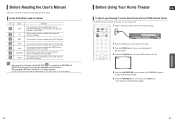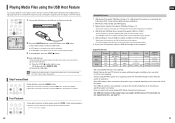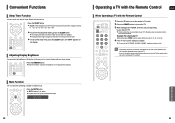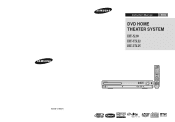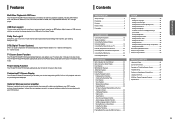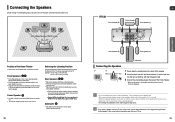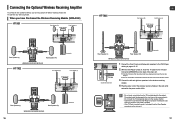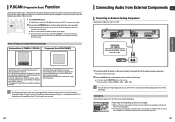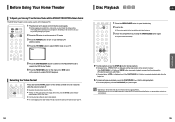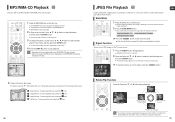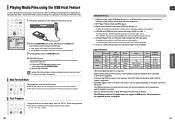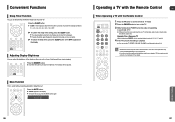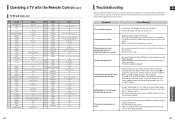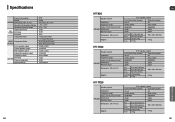Samsung HT-X20 Support Question
Find answers below for this question about Samsung HT-X20.Need a Samsung HT-X20 manual? We have 3 online manuals for this item!
Question posted by shavez on August 14th, 2014
Samsung Dvd Home Cinema System Ht-x20 Problem Is No Sound
The person who posted this question about this Samsung product did not include a detailed explanation. Please use the "Request More Information" button to the right if more details would help you to answer this question.
Current Answers
Related Samsung HT-X20 Manual Pages
Samsung Knowledge Base Results
We have determined that the information below may contain an answer to this question. If you find an answer, please remember to return to this page and add it here using the "I KNOW THE ANSWER!" button above. It's that easy to earn points!-
General Support
... the audio delay device so that the sound and picture are using a home theater system (HTS) or stereo, things become more difficult. Unsynchronized Sound And Video With Home Theater Systems or Stereo If the sound on the TV so that you still may be able to resolve the sound synch problem. The Sound On My TV Is Not In Synch With... -
How To Choose Your Video And Audio Connections For Your Home Theater SAMSUNG
...sound formats except for all types of surround sound formats except for the HD audio formats and 7.1 surround sound. It is very hard to use , listed in beams of questions ok How To Connect Video From Your Samsung Home Theater System... Video And Audio Connections For Your DVD Player 198. If no, please tell us why so we can 't carry surround sound or special features. submit Please select... -
How To Connect A Home Theater System (Analog) SAMSUNG
... AUDIO IN on the TV remote. Note: The HTS remote has a button that simulates surround sound. The sound is now coming out of your HTS owners manual to learn how to turn the Internal ... your speakers to the HTS and turn this step. DLP TV > the HTS remote, set the HTS to "On" the [Down Arrow] to eliminate echo. Many Home Theater Systems have a feature that ...
Similar Questions
Tv Remotes Keep Switching Off My Samsung Dvd Home Theater System Ht-x70
Every time I use my TV remote to change channels it switches off my Samsung DVD Home Theater System ...
Every time I use my TV remote to change channels it switches off my Samsung DVD Home Theater System ...
(Posted by clarkandy62 7 months ago)
Remote Control For Samsung Dvd Home Cinema System Ht-x20
(Posted by saish490 9 years ago)
Problem With Samsung Ht-ds650 Dvd Home Theater System
when power on display will show HELLO, LOADING,PROTECTION AND GOOD BYE. this procss in only 15 secon...
when power on display will show HELLO, LOADING,PROTECTION AND GOOD BYE. this procss in only 15 secon...
(Posted by yewaled 12 years ago)
I Want To Get The Remote Control , For
The Cinema Home Theater
(Posted by huzu62 12 years ago)
Is The Ht- X20 Home Theatre Remote Available ?
I have lost my Remote and need one I have tried all service centres in Kolkata but have faled to get...
I have lost my Remote and need one I have tried all service centres in Kolkata but have faled to get...
(Posted by bradferdz 12 years ago)