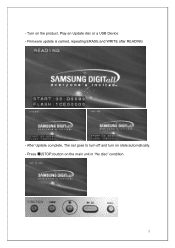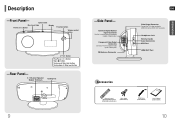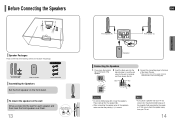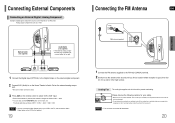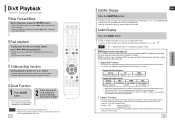Samsung HT-Q100 Support Question
Find answers below for this question about Samsung HT-Q100.Need a Samsung HT-Q100 manual? We have 3 online manuals for this item!
Question posted by wcamarade01 on June 28th, 2021
My Sumsum Ht-q100 Does Not Turn On Properly.
The person who posted this question about this Samsung product did not include a detailed explanation. Please use the "Request More Information" button to the right if more details would help you to answer this question.
Current Answers
Answer #1: Posted by Odin on June 28th, 2021 5:45 PM
You haven't provided much information on the problem--but it's likely you'll find a solution on the troubleshooting page, https://www.manualslib.com/manual/146717/Samsung-Ht-Q100w.html?page=32#manual. Read the introductory paragraph, and if that doesn't solve look for a Symptom that reflects your issue.
If the issue persists or if you require further advice, feel free to resubmit with more details; or you may want to consult the company (use the contact information at https://www.contacthelp.com/samsung).
If the issue persists or if you require further advice, feel free to resubmit with more details; or you may want to consult the company (use the contact information at https://www.contacthelp.com/samsung).
Hope this is useful. Please don't forget to click the Accept This Answer button if you do accept it. My aim is to provide reliable helpful answers, not just a lot of them. See https://www.helpowl.com/profile/Odin.
Related Samsung HT-Q100 Manual Pages
Samsung Knowledge Base Results
We have determined that the information below may contain an answer to this question. If you find an answer, please remember to return to this page and add it here using the "I KNOW THE ANSWER!" button above. It's that easy to earn points!-
How To Setup Your SWA-4000 With Your Samsung Home Theater System SAMSUNG
... the SWA-4000 does not connect, proceed to [ON]. Home Theater Systems > With the home theater system off, insert the TX card into an electrical wall outlet, and then switch the power switch on the home theater system. How To Label Inputs Turn on the back of your home theater system. Product : Home Theater > HT-Z320 17271. Important : Make sure to insert the TX... -
How To Setup Your SWA-4000 With Your Samsung Home Theater System SAMSUNG
... the back of the module to the back of the wireless module. If the SWA-4000 does not connect, proceed to the back of your home theater system. HT-BD3252 17265. Turn on the home theater system. -
How To Connect A Home Theater System (Analog) SAMSUNG
the HTS remote, set the HTS to the input you HTS. Depending on for all of the HTS speakers. You must press this button to turn this feature on the settings in your HTS, all of your HTS owners manual to learn how to complete this step. Product : Televisions > HL-R4664W How To Connect A Home Theater System (Analog) Analog Stereo...
Similar Questions
Samsung Ht Bd1200 Blu-ray Home Theater System
I I need a remote control code for my universal remote so I can control my Samsung Blu-ray home thea...
I I need a remote control code for my universal remote so I can control my Samsung Blu-ray home thea...
(Posted by dmatthewhawkins 4 years ago)
How Do I Reset Or Change The Region Code On My Home Theater System Ht-z310t/xaa?
I purchased movies that I can not watch now.. They say the region code is the problem.. How do I res...
I purchased movies that I can not watch now.. They say the region code is the problem.. How do I res...
(Posted by Mljtatesgirl 8 years ago)
Connected Samsung Ht Q100 By Hdmi Cable
I have connected the DVD player to my tv and I can't get a picture on my tv can you help me please j
I have connected the DVD player to my tv and I can't get a picture on my tv can you help me please j
(Posted by Andybrooks 11 years ago)
Zone Codes
Does any one know what the code is to change the zone codes on a samsung HT-Q100
Does any one know what the code is to change the zone codes on a samsung HT-Q100
(Posted by cefranklin 11 years ago)
The Main Unit Is Not Working.
My Samsung HT-Q100 home system is not working please help I have checkedthe fuse ,the power is goin...
My Samsung HT-Q100 home system is not working please help I have checkedthe fuse ,the power is goin...
(Posted by flesi 12 years ago)