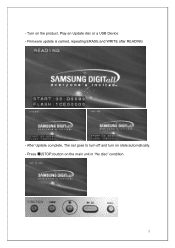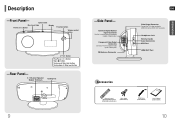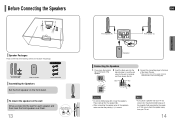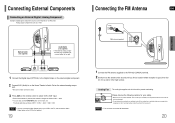Samsung HT-Q100 Support Question
Find answers below for this question about Samsung HT-Q100.Need a Samsung HT-Q100 manual? We have 3 online manuals for this item!
Question posted by flesi on August 27th, 2011
The Main Unit Is Not Working.
My Samsung HT-Q100 home system is not working please help
I have checked the fuse ,the power is going to the system but doest respond , nothing appears on the display, no noise is heard.
Thanks in advance
Current Answers
Related Samsung HT-Q100 Manual Pages
Samsung Knowledge Base Results
We have determined that the information below may contain an answer to this question. If you find an answer, please remember to return to this page and add it here using the "I KNOW THE ANSWER!" button above. It's that easy to earn points!-
General Support
... device so that you are using a home theater system (HTS) or stereo, things become more difficult. To arrange a service call to see if your TV - Unsynchronized Sound And Video With Home Theater Systems or Stereo If the sound on the TV so that the sound and picture are in synch. Check your HTS or stereo user's manual to adjust... -
How To Setup Your SWA-4000 With Your Samsung Home Theater System SAMSUNG
...-4000 module should connect. Turn on the back of the module to the back of the main unit. Plug the power cord of the wireless module into the TX Card connection (labeled WIRELESS) on the back of your home theater system. If the SWA-4000 does not connect, proceed to the back of the card facing... -
How To Setup Your SWA-4000 With Your Samsung Home Theater System SAMSUNG
... the main unit. Setting Up Your Wireless Module To set up the wireless module with the slanted portion of the card facing left. Connect the rear left , front right, center, and subwoofer speakers to [ON]. HT-BD3252 17265. the home theater system off, insert the TX card into an electrical wall outlet, and then switch the power...
Similar Questions
Tv Remotes Keep Switching Off My Samsung Dvd Home Theater System Ht-x70
Every time I use my TV remote to change channels it switches off my Samsung DVD Home Theater System ...
Every time I use my TV remote to change channels it switches off my Samsung DVD Home Theater System ...
(Posted by clarkandy62 6 months ago)
How Do I Reset Or Change The Region Code On My Home Theater System Ht-z310t/xaa?
I purchased movies that I can not watch now.. They say the region code is the problem.. How do I res...
I purchased movies that I can not watch now.. They say the region code is the problem.. How do I res...
(Posted by Mljtatesgirl 8 years ago)
Connected Samsung Ht Q100 By Hdmi Cable
I have connected the DVD player to my tv and I can't get a picture on my tv can you help me please j
I have connected the DVD player to my tv and I can't get a picture on my tv can you help me please j
(Posted by Andybrooks 10 years ago)
Zone Codes
Does any one know what the code is to change the zone codes on a samsung HT-Q100
Does any one know what the code is to change the zone codes on a samsung HT-Q100
(Posted by cefranklin 10 years ago)