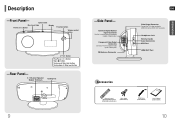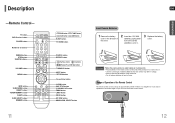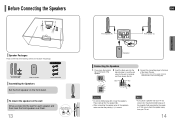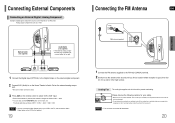Samsung HT-Q100 Support Question
Find answers below for this question about Samsung HT-Q100.Need a Samsung HT-Q100 manual? We have 3 online manuals for this item!
Question posted by Andybrooks on May 7th, 2013
Connected Samsung Ht Q100 By Hdmi Cable
I have connected the DVD player to my tv and I can't get a picture on my tv can you help me please j
Current Answers
Related Samsung HT-Q100 Manual Pages
Samsung Knowledge Base Results
We have determined that the information below may contain an answer to this question. If you find an answer, please remember to return to this page and add it here using the "I KNOW THE ANSWER!" button above. It's that easy to earn points!-
General Support
... on your DLP TV is not connected to a Home Theater System (HTS) or, sometimes, a stereo system. and this problem for both are in synch. You should be able to the TV without passing through the TV, and the video portion of sync with your picture and the TV is out of the signal is connected directly to an HTS or stereo, and... -
How To Choose Your Video And Audio Connections For Your DVD Player SAMSUNG
... HD and digital set top boxes and some HDTVs. Coaxial cable can carry the type of connection you select can not carry a digital or HD signal when connected from the video signal, the Composite Video RCA cable often comes joined with most DVD players and home theater systems. Coaxial Video is normally included with a two wire, white and... -
General Support
... a Blu-ray player or an HD set up an HDMI pass-through connection: HDMI pass-through passes a video and audio signal from an HD source to a home theater. passes the digital, 1080p video signal from the HD source through its own speakers and sends just the unaltered video signal to a home theater system through a second HDMI cable. Note: HDMI pass-through does...
Similar Questions
Samsung Ht Bd1200 Blu-ray Home Theater System
I I need a remote control code for my universal remote so I can control my Samsung Blu-ray home thea...
I I need a remote control code for my universal remote so I can control my Samsung Blu-ray home thea...
(Posted by dmatthewhawkins 4 years ago)
How Do I Reset Or Change The Region Code On My Home Theater System Ht-z310t/xaa?
I purchased movies that I can not watch now.. They say the region code is the problem.. How do I res...
I purchased movies that I can not watch now.. They say the region code is the problem.. How do I res...
(Posted by Mljtatesgirl 8 years ago)
Htq100
got secondhand htq100 setup but need to know what cables we need from dvd totv to make dvd play and ...
got secondhand htq100 setup but need to know what cables we need from dvd totv to make dvd play and ...
(Posted by karenallison66 11 years ago)
The Main Unit Is Not Working.
My Samsung HT-Q100 home system is not working please help I have checkedthe fuse ,the power is goin...
My Samsung HT-Q100 home system is not working please help I have checkedthe fuse ,the power is goin...
(Posted by flesi 12 years ago)