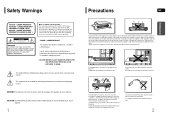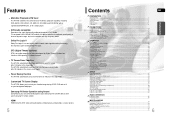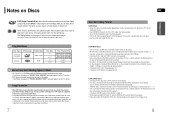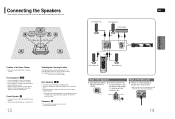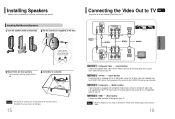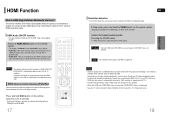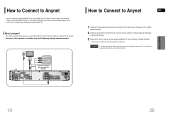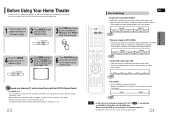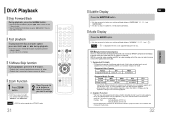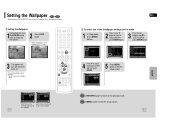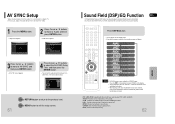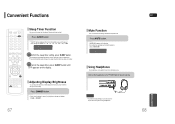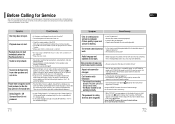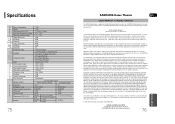Samsung HT-P50 Support Question
Find answers below for this question about Samsung HT-P50.Need a Samsung HT-P50 manual? We have 1 online manual for this item!
Question posted by osantamaogs on April 22nd, 2013
The Amplifier Fail
in the HT-P50 the amplifier shuts itself off after 5 minutes turn on.
Current Answers
Related Samsung HT-P50 Manual Pages
Samsung Knowledge Base Results
We have determined that the information below may contain an answer to this question. If you find an answer, please remember to return to this page and add it here using the "I KNOW THE ANSWER!" button above. It's that easy to earn points!-
General Support
... a set top box video output is rare among other kinds of TVs or TVs not attached to an HTS or stereo, and you are using a home theater system (HTS) or stereo, things become more difficult. If your system is sent directly to resolve the sound synch problem. The Sound On My TV Is Not In... -
How To Setup Your SWA-4000 With Your Samsung Home Theater System SAMSUNG
... the rear right speakers to the back of the module to the next step. Product : Home Theater > Home Theater Systems > How To Setup Your SWA-4000 With Your Samsung Home Theater System STEP 1. Turn on the back of the wireless module. the home theater system off, insert the TX card into an electrical wall outlet, and then switch the power... -
How To Connect A Home Theater System (Analog) SAMSUNG
..., and then press [Enter]. DLP TV > How To Set Camera Settings Turn on the settings in your HTS owners manual to learn how to work. the [Down Arrow] to highlight the Sound menu, and then press [Enter]. to . Many Home Theater Systems have a feature that switches between different inputs. Product : Televisions > Depending on...
Similar Questions
Tv Remotes Keep Switching Off My Samsung Dvd Home Theater System Ht-x70
Every time I use my TV remote to change channels it switches off my Samsung DVD Home Theater System ...
Every time I use my TV remote to change channels it switches off my Samsung DVD Home Theater System ...
(Posted by clarkandy62 7 months ago)
Samsung Home Theater System Ht-p30, Audio From Tv
Is it possible to connect TV sound to play through this system?
Is it possible to connect TV sound to play through this system?
(Posted by prstark1115 7 years ago)
How Do I Reset Or Change The Region Code On My Home Theater System Ht-z310t/xaa?
I purchased movies that I can not watch now.. They say the region code is the problem.. How do I res...
I purchased movies that I can not watch now.. They say the region code is the problem.. How do I res...
(Posted by Mljtatesgirl 8 years ago)
In Ht-p50 Home Theater Amplifier Turns Off After 5 Minutes, Sometimes Digital
IN mode lasts up to 20 minutes, anyone know where I can find parts online (output chokes, IC. or amp...
IN mode lasts up to 20 minutes, anyone know where I can find parts online (output chokes, IC. or amp...
(Posted by osantamaogs 11 years ago)
Does The Samsung Dvd Home Theater System Ht-x50 Record As Well As Play?
No details needed. I've been thru the entire manual for the DVD player and still can't figure out if...
No details needed. I've been thru the entire manual for the DVD player and still can't figure out if...
(Posted by jjhiggins 12 years ago)