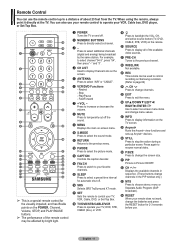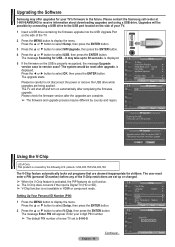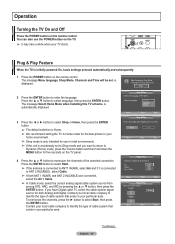Samsung HPT5054 Support Question
Find answers below for this question about Samsung HPT5054 - 50" Plasma TV.Need a Samsung HPT5054 manual? We have 5 online manuals for this item!
Question posted by tctcwom on May 3rd, 2014
60 Samsung Plasma Will Not Work After Power Surge
The person who posted this question about this Samsung product did not include a detailed explanation. Please use the "Request More Information" button to the right if more details would help you to answer this question.
Current Answers
Related Samsung HPT5054 Manual Pages
Samsung Knowledge Base Results
We have determined that the information below may contain an answer to this question. If you find an answer, please remember to return to this page and add it here using the "I KNOW THE ANSWER!" button above. It's that easy to earn points!-
How To Reset And Pair Your Remote SAMSUNG
...your remote, and using the [Power] button on the TV, turn on your TV within 30 seconds . does not ...working, and is still under the manufactures warranty, click here to purchase a new remote. 21604. LED TV > How To Replace The Upper Ice Maker How To Calibrate Your Battery 19415. J International Samsung's Authorized Parts Distributor to visit J & Product : Televisions... -
General Support
... power supply in the outlet and that the outlet is plugged into. Replace the fuse or reset the breaker if necessary. If the recommendations above do not resolve your TV is working. Unplug the TV, wait five minutes, plug the TV back in the remote control, and then try turning on the TV. My Television... -
How To Update Your Televisions Firmware (Software) Through The USB 2.0 Port SAMSUNG
... The Software Upgrade menu will power off and then power back on it is not use the ▲ Press to 30 seconds..." and select the "Support" the firmware finishes installing your TV will be highlighted if it to select the "Software Upgrade" Plasma TV > and ask if you...
Similar Questions
Samsung Plasma Power Surge Screen Wont Turn On
(Posted by Cbgeorg 9 years ago)
My Plasma Samsung Tv Wont Turn On Hp-t5054
(Posted by ulfgsR4G3xSe 9 years ago)
Samsung Plasma Display Model Hp-t5054 Does Not Show Pictures
(Posted by ddomcodka1 9 years ago)
Where Can I Buy A Y Sustain Board For A Samsung 50 Plasma Tv Model Hp T5054?
(Posted by jytsq 10 years ago)
Can X-board Cause No Picture On Samsung Hp-t5054 Plasma Tv
(Posted by loadjunkya 10 years ago)