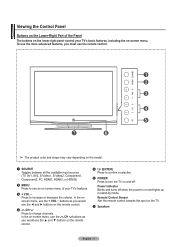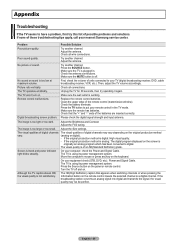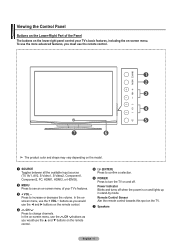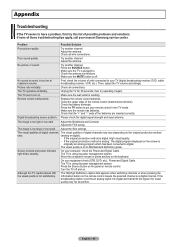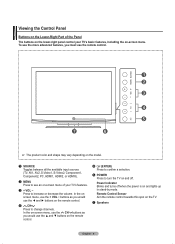Samsung HPT5054 Support Question
Find answers below for this question about Samsung HPT5054 - 50" Plasma TV.Need a Samsung HPT5054 manual? We have 5 online manuals for this item!
Question posted by Strouse on December 24th, 2012
Did Anyone Find A Solution For The Black Screen Problem?
The person who posted this question about this Samsung product did not include a detailed explanation. Please use the "Request More Information" button to the right if more details would help you to answer this question.
Current Answers
Related Samsung HPT5054 Manual Pages
Samsung Knowledge Base Results
We have determined that the information below may contain an answer to this question. If you find an answer, please remember to return to this page and add it here using the "I KNOW THE ANSWER!" button above. It's that easy to earn points!-
General Support
... Any installed programs and/or updates will install a software driver required to a black screen. NOTE: Connections > If you receive the File Download dialog window, ...streaming videos, games, and more information on the file Jack_Windows_Mobile_6_5_Upgrade.exe The Introduction screen containing a condensed list of all critical information has been backed up before continuing... -
General Support
.... Food and DLP Screens Getting sticky food such as possible. Most Samsung TVs come with your TV screen. If the cloth that sell monitors or TVs. LCD, Plasma, and DLP screens in particular are four... the body of ScreenClean screen cleaning solution or similar screen cleaner. If you can scratch the screen or strip the anti-glare coating off your TV screen, first try using a dry, ... -
General Support
..., the television signal comes into your HTS or stereo does not have either a DLP TV or a TV connected to resolve the sound synch problem. The set top box audio output is connected directly to the TV. The ...sound synch function in synch. Solutions for assistance. Unsynchronized Sound And Video With Home Theater Systems or Stereo If the sound on the TV so that the sound and ...
Similar Questions
I Have A Samsung Plasma Good Audio Black Screen No Picture Is This Something I C
(Posted by evamariemauney 2 months ago)
My Plasma Samsung Tv Wont Turn On Hp-t5054
(Posted by ulfgsR4G3xSe 9 years ago)
Samsung Plasma Display Model Hp-t5054 Does Not Show Pictures
(Posted by ddomcodka1 9 years ago)
When I Turn Tv On I Have A Black Screen
when i turn tv on i have a black screen
when i turn tv on i have a black screen
(Posted by joelandon8 11 years ago)
If I Can Help My Tv Is The Samsung Hpt5054, Time It Was This Black Screen
(Posted by yayan20 12 years ago)