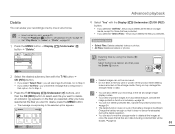Samsung HMX-W200RN Support Question
Find answers below for this question about Samsung HMX-W200RN.Need a Samsung HMX-W200RN manual? We have 6 online manuals for this item!
Question posted by glassdr on May 25th, 2012
Battery Replacement
Samsung support says I can do this myself. Best Buy says it has to be sent in to factory.. ??? What do you say?
Current Answers
Related Samsung HMX-W200RN Manual Pages
Samsung Knowledge Base Results
We have determined that the information below may contain an answer to this question. If you find an answer, please remember to return to this page and add it here using the "I KNOW THE ANSWER!" button above. It's that easy to earn points!-
General Support
...to check each of the following boxes: Inbox Read Unread Sent Outbox Drafts My Folder key for Yes At the Protected ...Delete All Images/Photos/Videos Delete All Sounds/Ringtones Clear WAP Cache Delete All Messages Reset Factory Defaults Delete All Voice ... Call Logs Although the SGH-A237 phone features a 1.3 megapixel camera there are no configurable options available to confirm the deletion of ... -
General Support
... & Ringtones File Formats Supported File Formats: Media Files: Ringtones File Types: MP3, AAC Polyphonic Capability: 40 Note Wallpaper / Screensaver Resolution: 176 x 220 WML, GIF, JPEG, PNG, BMP Image Association: Contacts, Wallpaper, Incoming Call Games: N/A Camera Image Format: JPG Camcorder Video Format: 3GP Music... -
General Support
... Formats Supported File Formats: Media Files: Ringtones File Types: MIDI, MP3, AAC, AAC+ Polyphonic Capability: 64 Notes Wallpaper / Screensaver Resolution: 220 x 176 GIF, WBMP, PNG, JPEG, A-GIF Image Association: Games: Tetris, Frogger, My-Cast 5 Weather, Brain Challenge, Jewel Quest Camera Image Format: JPEG/JPG Camcorder Video Format...
Similar Questions
I Need Installation Cd For Samsung Flashcam Video Camera Model#smx-f34ln/xaa
(Posted by chris731948 10 years ago)
I Need A Replacement Battery!
Where can i buy a replacement battery? I live in chicago il.
Where can i buy a replacement battery? I live in chicago il.
(Posted by 3154 11 years ago)
Why There Is No Sound On My Video Camera After I Record?
(Posted by sunuky1288 12 years ago)
Where Can I Buy The Chord That Goes From The Video Camera Into My Computer?
I lost mine
I lost mine
(Posted by ptf2010 12 years ago)
No Picture On Lcd Screen On My Digital Video Camera Sc-d353
I get no pictue or any light on my lcd screen but i can retrieve pictures on my computer . My screen...
I get no pictue or any light on my lcd screen but i can retrieve pictures on my computer . My screen...
(Posted by joger571 12 years ago)