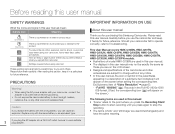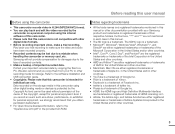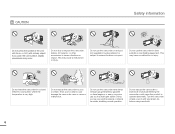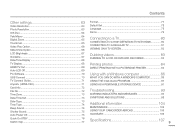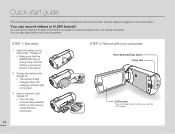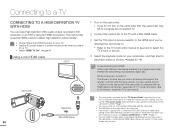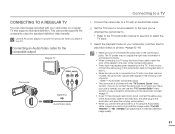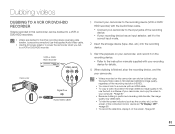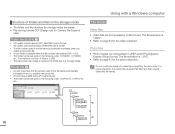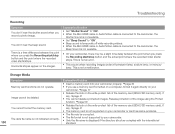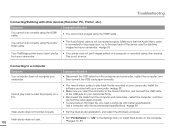Samsung HMX-Q10BN Support Question
Find answers below for this question about Samsung HMX-Q10BN.Need a Samsung HMX-Q10BN manual? We have 4 online manuals for this item!
Question posted by jmsnyc on December 28th, 2011
External Mic
Is it possible to connect an external microphone to this camcorder?
Current Answers
Related Samsung HMX-Q10BN Manual Pages
Samsung Knowledge Base Results
We have determined that the information below may contain an answer to this question. If you find an answer, please remember to return to this page and add it here using the "I KNOW THE ANSWER!" button above. It's that easy to earn points!-
General Support
...Activate The Camera In Portrait Mode For The E335? Is It Possible To Delete...E335 Support Infrared Communications? Do I Send Video From My SGH-E335? Voice Memos My...On The SGH-E335? Top Do I Disable The External Camera Button On The SGH-E335? The WAP Browser Cache... Sounds Images MP3s General Miscellaneous Speakerphone Camera Internet & Connectivity Settings & Alarms Voice Dial... -
General Support
... Bluetooth Mode 1.8.8.2 Connect Device 1.8.8.3 Trusted Devices 1.8.8.4 Send + Receive 1.8.8.4.1 Receive Mode 1.8.8.4.2 Send My Info 1.8.8.4.3 Send Contact 1.8.8.4.4 Send Photo 1.8.8.5 Disconnect Device 1.8.8.6 Settings 1.8.8.6.1 My Information 1.8.8.6.2 Search Type 1.8.8.6.3 Visibility 1.8.9 Language 1.8.0 Airplane Mode 2 SURF 2.1 Access Helio Portal 3 SNAP 3.1 Camera 3.2 Video Camera 3.3 Album... -
General Support
... generates, uses and can be muted. As soon as shown above. Connect the adapter to an electrical outlet. Plug the adapter's connector into the jack and turn the Mic on metal surface anywhere. Rear Mic-in jack to possibly connect to an external microphone to carry and storage. Answering a mobile phone call ends, the music...
Similar Questions
Connecting To Mac
how do we download video from HMX-Q10BN to our MAC
how do we download video from HMX-Q10BN to our MAC
(Posted by Twistertail 5 years ago)
Why There Is No Sound On My Video Camera After I Record?
(Posted by sunuky1288 12 years ago)
Where Can I Buy The Chord That Goes From The Video Camera Into My Computer?
I lost mine
I lost mine
(Posted by ptf2010 12 years ago)
No Picture On Lcd Screen On My Digital Video Camera Sc-d353
I get no pictue or any light on my lcd screen but i can retrieve pictures on my computer . My screen...
I get no pictue or any light on my lcd screen but i can retrieve pictures on my computer . My screen...
(Posted by joger571 12 years ago)