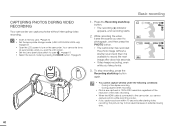Samsung HMX-H304BN Support Question
Find answers below for this question about Samsung HMX-H304BN.Need a Samsung HMX-H304BN manual? We have 4 online manuals for this item!
Question posted by maggiefoley63 on September 18th, 2022
Does Microsoft 10 See The Camcorder?
I need to get footage off my camcorder onto my laptop but does not see the camcorder when i plug in the usb.
Current Answers
Answer #1: Posted by Odin on September 18th, 2022 11:04 AM
Update the driver. See https://members.driverguide.com/driver_search.php?ref=www&q=HMX-H304BN.
If the issue persists or if you require further advice, you may want to consult the company: use the contact information at https://www.contacthelp.com/samsung.
If the issue persists or if you require further advice, you may want to consult the company: use the contact information at https://www.contacthelp.com/samsung.
Hope this is useful. Please don't forget to click the Accept This Answer button if you do accept it. My aim is to provide reliable helpful answers, not just a lot of them. See https://www.helpowl.com/profile/Odin.
Answer #2: Posted by SonuKumar on September 18th, 2022 8:33 PM
https://www.manualslib.com/manual/436100/Samsung-Hmx-H300bn.html#product-HMX-H304BN/HMX-H304SN/HMX-H304RN/HMX-H304UN
follow - table of content
Please respond to my effort to provide you with the best possible solution by using the "Acceptable Solution" and/or the "Helpful" buttons when the answer has proven to be helpful.
Regards,
Sonu
Your search handyman for all e-support needs!!
Related Samsung HMX-H304BN Manual Pages
Samsung Knowledge Base Results
We have determined that the information below may contain an answer to this question. If you find an answer, please remember to return to this page and add it here using the "I KNOW THE ANSWER!" button above. It's that easy to earn points!-
General Support
..., MP4 / AAC Memory Internal: 180 MB Shared Memory: Picture Messages, Images, Videos, Sounds, Games & What Are The Media Specifications On My SGH-T929 (Memoir... Camera Image Format: JPG Camcorder Video Format: MP4, 3GP Synchronizing Software Data Cable SKU: APCBS10UBEBSTD Data Cable Type: USB - 20 pin Pictures, Photos, Videos Images PNG GIF BMP : 1280 x 1024 Resolution Display Camera 1600... -
General Support
...Indiana Jones Demo Camera Image Format: JPG Camcorder Video Format: 3G2 Synchronizing Software Data Cable SKU: APCBU10BBEBSTD Data Cable Type: Micro USB Pictures, Photos, Videos Images PNG GIF BMP Resolution Display Camera 1600 x 1200 ... for External Memory Integrated DRM Protection Streaming Streaming Audio Support Streaming Video Support ... -
General Support
...Support for External Memory Integrated DRM Protection Streaming Streaming Audio Support Streaming Video Support What Are The Media Specifications On My SPH-M900 (Moment)...Mail, Auto Scalable Camera Image Format: JPG Camcorder Video Format: 3GP Synchronizing Software Data Cable SKU: APCBU10BBE Data Cable Type: Micro USB Pictures, Photos, Videos Images PNG GIF BMP Resolution Display Camera 1600 x 1200...
Similar Questions
I Need Installation Cd For Samsung Flashcam Video Camera Model#smx-f34ln/xaa
(Posted by chris731948 10 years ago)
The Flat Ribbon Cable Between The Lcd And Camcorder Broke
Is this cable AD41-01671A? Its describtion is H300-PJ,00,Polyimade,30P,0.3T,33.
Is this cable AD41-01671A? Its describtion is H300-PJ,00,Polyimade,30P,0.3T,33.
(Posted by mandani821 10 years ago)
Why There Is No Sound On My Video Camera After I Record?
(Posted by sunuky1288 12 years ago)
Where Can I Buy The Chord That Goes From The Video Camera Into My Computer?
I lost mine
I lost mine
(Posted by ptf2010 12 years ago)
No Picture On Lcd Screen On My Digital Video Camera Sc-d353
I get no pictue or any light on my lcd screen but i can retrieve pictures on my computer . My screen...
I get no pictue or any light on my lcd screen but i can retrieve pictures on my computer . My screen...
(Posted by joger571 12 years ago)