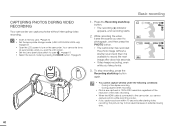Samsung HMX-H304BN Support Question
Find answers below for this question about Samsung HMX-H304BN.Need a Samsung HMX-H304BN manual? We have 4 online manuals for this item!
Question posted by mandani821 on May 25th, 2013
The Flat Ribbon Cable Between The Lcd And Camcorder Broke
Is this cable AD41-01671A? Its describtion is H300-PJ,00,Polyimade,30P,0.3T,33.
Current Answers
Related Samsung HMX-H304BN Manual Pages
Samsung Knowledge Base Results
We have determined that the information below may contain an answer to this question. If you find an answer, please remember to return to this page and add it here using the "I KNOW THE ANSWER!" button above. It's that easy to earn points!-
General Support
...: Limited to memory capacity. Settings Auto, Sunny, Cloudy, Flourescent What Are The Camera / Camcorder Specifications On My SPH-I325 (Ace)? Camera Specifications General Camera Type: CMOS Camera's Physical Location on /off + 6 sound options Messaging Add Ins: Add Text Message, Add Voice Note Camcorder Specifications Camcorder Type: Video Format: 3G2, 3GP, WMV, MP4 Max Storage Capacity For... -
General Support
...set by available memory, can be limited to 00:15 seconds for reference Economy Black & What Are The Camera / Camcorder Specifications On My SCH-a930? Color Tones: Sepia... Add Text Message Add Voice Note Camcorder Camcorder Type: CMOS Video Format: 3GP Camcorder Memory Max Storage Capacity For Videos In Phone Memory: 32.45 MB Camcorder Specifications Max File Length: Limited only... -
General Support
...Review Pictures 2: Camcorder 1: Video Mail 2: Long Video (Video Mail/Long Video) 1: Self-Timer 2: 5 Seconds 3: 10 Seconds 3: White Balance 4: Settings.. 1: Quality 3: Video Length 5: Review Album 6: Camera Mode 4: ... Sprint Operator 5: Sprint Voice Command SETTINGS 1: Display 1: Screen Saver 1: Main LCD 1: Preset Images 1: Image Gallery 01 2: Image Gallery 02 3: Image Gallery 03 4: Image Gallery 04...
Similar Questions
Does Microsoft 10 See The Camcorder?
I need to get footage off my camcorder onto my laptop but does not see the camcorder when i plug in ...
I need to get footage off my camcorder onto my laptop but does not see the camcorder when i plug in ...
(Posted by maggiefoley63 1 year ago)
I Need A Memory Card For My Samsung Digital Camcorder Scd103 My Camera Still Wor
I also need the mini DV tapes I don't know where to find my camera still works always have never had...
I also need the mini DV tapes I don't know where to find my camera still works always have never had...
(Posted by nagnag359 2 years ago)
Why There Is No Sound On My Video Camera After I Record?
(Posted by sunuky1288 12 years ago)
Where Can I Buy The Chord That Goes From The Video Camera Into My Computer?
I lost mine
I lost mine
(Posted by ptf2010 12 years ago)
No Picture On Lcd Screen On My Digital Video Camera Sc-d353
I get no pictue or any light on my lcd screen but i can retrieve pictures on my computer . My screen...
I get no pictue or any light on my lcd screen but i can retrieve pictures on my computer . My screen...
(Posted by joger571 12 years ago)