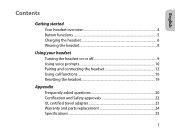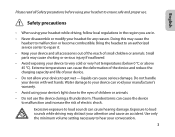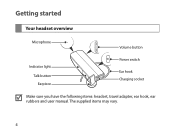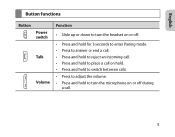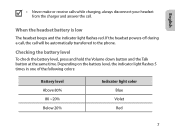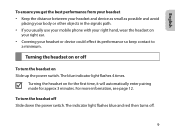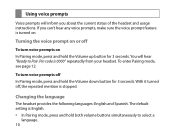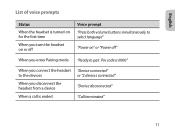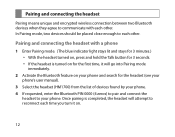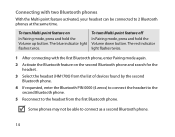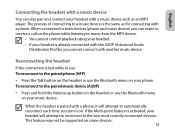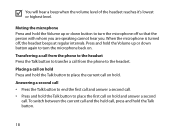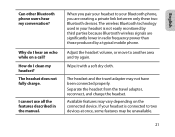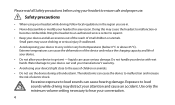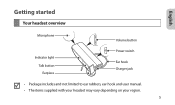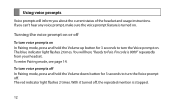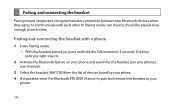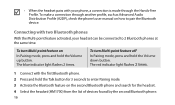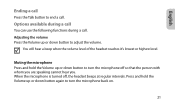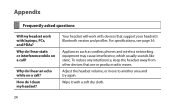Samsung HM1700 Support Question
Find answers below for this question about Samsung HM1700.Need a Samsung HM1700 manual? We have 2 online manuals for this item!
Question posted by mckrima on May 2nd, 2014
Ringtone Volume
When I am getting a call I can barely hear the ringing from my Samsung HM1700 bluetoot
Current Answers
Answer #1: Posted by TommyKervz on May 2nd, 2014 1:13 PM
Hi. The flaw proves common with the headset model. If yours has just started with the act and is still under warranty, then I would suggest you file a claim.
Related Samsung HM1700 Manual Pages
Samsung Knowledge Base Results
We have determined that the information below may contain an answer to this question. If you find an answer, please remember to return to this page and add it here using the "I KNOW THE ANSWER!" button above. It's that easy to earn points!-
General Support
... How Do I Send Pictures From My SGH-I637 (Jack) Phone? Videos How Do I Change The Ringtone Volume On My SGH-I637 (Jack)? How Do I Enable Video Call Sharing On My SGH-I637 (Jack) ...My SGH-I637 (Jack) Phone No Longer Verbally Prompting For A Command? Ringtones Images & Messaging Bluetooth Communication & How Do I Access My Recorded Voice Notes On My SGH... -
General Support
...? How Do I Stop My SCH-I770 (Saga) Phone From Beeping Every Minute? How Do I Change The Ringtone Volume On My SCH-I770 (Saga) Phone? How Do I Turn Off Message Alerts While My SCH-I770 (Saga... Create Or Delete Voice Dial Entries On My SCH-I770 (Saga) Phone? Camcorder Camera Camcorder Display Sounds & Ringtones Images & Do I Mute / Unmute A Call On My SCH-I770 (Saga) Phone? How Do I ... -
General Support
How Do I Change The Ringtone In order to change the default incoming call ringtone volume you must edit the current To change the ringtone volume Select desired Alarm Type, Select desired Alarm Volume, How Do I Change The Ringtone Volume On My SGH-I617?