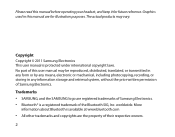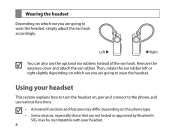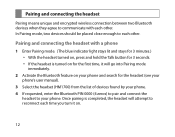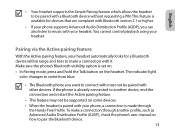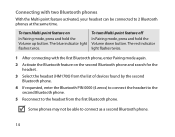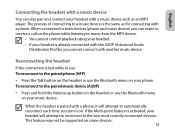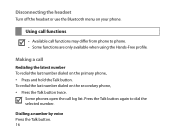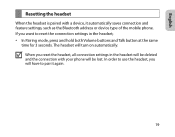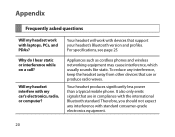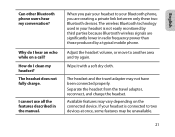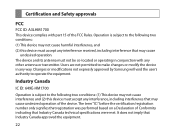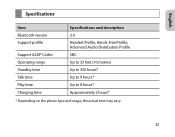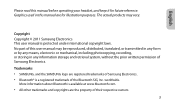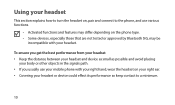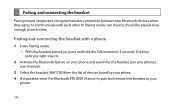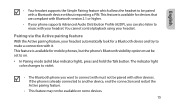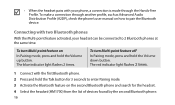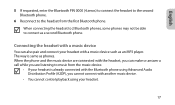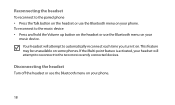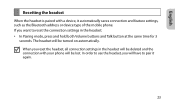Samsung HM1700 Support Question
Find answers below for this question about Samsung HM1700.Need a Samsung HM1700 manual? We have 2 online manuals for this item!
Question posted by smouldan on August 18th, 2014
How Do U Add Ringtone For A Hm1700 Bluetooth
The person who posted this question about this Samsung product did not include a detailed explanation. Please use the "Request More Information" button to the right if more details would help you to answer this question.
Current Answers
Related Samsung HM1700 Manual Pages
Samsung Knowledge Base Results
We have determined that the information below may contain an answer to this question. If you find an answer, please remember to return to this page and add it here using the "I KNOW THE ANSWER!" button above. It's that easy to earn points!-
General Support
... the search for Bluetooth devices Highlight the desired Bluetooth device, key to Add to list Enter the default Passkey of device (0000) and press the Menu/OK key, you will get a brief message stating pairing Press the left soft key for Save or press the BACK key to rename the Bluetooth headset, using the keypad... -
General Support
... Dialing On My SCH-U640 (Convoy) Phone When Using A Bluetooth Headset? How Do I Connect To The Internet With My SCH-U640 (Convoy) Phone? How Do I Add/Delete A PTT Caller Group On My SCH-U640 (Convoy) ...Convoy) Menu Tree Top How Do I Use Call Waiting On My Verizon Wireless Phone? How Do I Assign A Ringtone To A Contact On My SCH-U640 (Convoy) Phone? How Do I Send Video From My SCH-U640 (... -
General Support
... ID 7.7 Other Files 7.8 Used Space 8 Address Book 8.1 Contacts 8.2 Group 8.3 Add New Contact 8.4 Speed Dial List 8.5 Reject List 8.6 Service Number 8.7 Address Book ...Play Mode 9.7.4.2 Play via 9.7.4.2.1 Phone 9.7.4.2.2 Bluetooth Headset 9.7.4.3 Equalizer 9.7.5 CV Settings 9.7.5.1 MEdia Net...7.2.1.9 Chill 7.2.1.10 Beep 7.2.1.11 AT&T Ringtone 7.2.2 Answer Tones 7.2.2.1 Shop Answer Tones 7.2.2.2 ...
Similar Questions
How Do I Change Language On The Samsung Hm1700 Bluetooth Headset
(Posted by rewrgp 10 years ago)
How To Activate Voice Prompts On The Samsung Hm1700 Bluetooth Headset
(Posted by josdard 10 years ago)
How To Turn The Voice On And Off On The Samsung Hm1700 Bluetooth Headset
(Posted by grayhoho 10 years ago)
Why Would A Samsung Hm1700 Bluetooth Headset Reconnect And Disconnect While
listening to music or in the middle of a conversation?
listening to music or in the middle of a conversation?
(Posted by lmasreek 10 years ago)
How Can I Get Windows 7 Bluetooth Driver For Samsung Hm1700 Bluetooth Headset ?
Windows 7 detects the samsung HM1700 bluetooth headset device, trying to find the device driver thro...
Windows 7 detects the samsung HM1700 bluetooth headset device, trying to find the device driver thro...
(Posted by saleruraja 12 years ago)