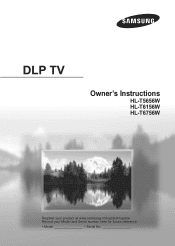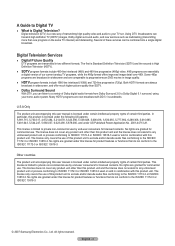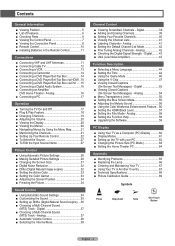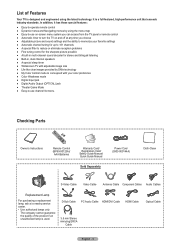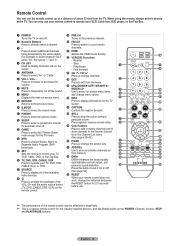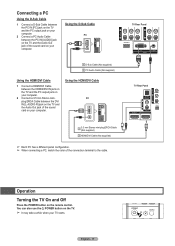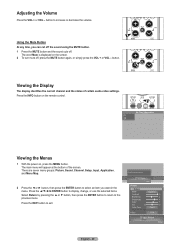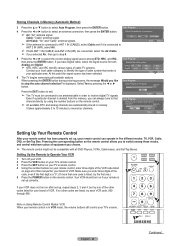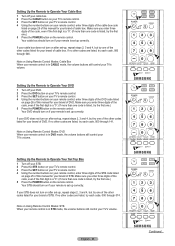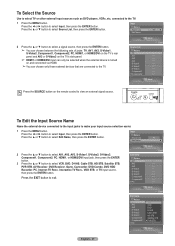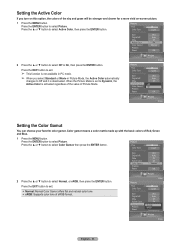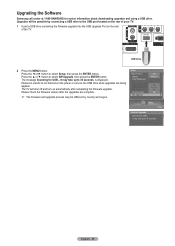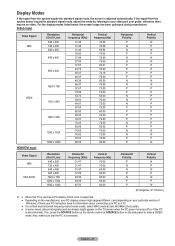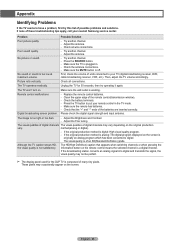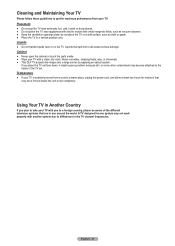Samsung HL-T6756W Support Question
Find answers below for this question about Samsung HL-T6756W.Need a Samsung HL-T6756W manual? We have 2 online manuals for this item!
Question posted by stevehott on February 25th, 2012
My Samsung Hlt6756w Now Turning Off By Itself... Then Attempts To Turn Back On.
The person who posted this question about this Samsung product did not include a detailed explanation. Please use the "Request More Information" button to the right if more details would help you to answer this question.
Current Answers
Related Samsung HL-T6756W Manual Pages
Samsung Knowledge Base Results
We have determined that the information below may contain an answer to this question. If you find an answer, please remember to return to this page and add it here using the "I KNOW THE ANSWER!" button above. It's that easy to earn points!-
General Support
... and should be installed after updating the firmware, you receive an error message when attempting to play DRM Videos (that were already on the version of the following location depending on .... "Updating Firmware" appears on the back of any data loss during the firmware update. Turn the power back on your firmware, follow these steps: Download the firmware from the PC to the... -
General Support
...not cause harmful interference, and (2) this equipment does cause harmful interference to radio or television reception, which vary from the headset, your phone and the headset have finished the ...30 min. see Glossary ) phones that your headset Turning the Headset On or Off Pairing the headset with any circumstances, attempt to perform service, adjustments or repairs on your phone... -
General Support
The best recourse is to direct the user to turn on subsequent synchronization attempts. The LCD On My SPH-I330 Lights Up Randomly, What Is Causing This And How Can It Be Corrected? Some versions of the Sprint Business ...
Similar Questions
How To Fix Samsung Tv Model Hlt6756w Shuts Off And Turns On
(Posted by abraarrek 9 years ago)
Samsung T6756w Dlp Sound But No Picture
I get sound but no picture. The volume button does not seem to be working nor does the mute button.
I get sound but no picture. The volume button does not seem to be working nor does the mute button.
(Posted by starrtony 11 years ago)
Samsung Hl-t6756w
Do I need to use a desktop box to receive Digitsl TV (DTV) from my cable provider?
Do I need to use a desktop box to receive Digitsl TV (DTV) from my cable provider?
(Posted by sjb190 11 years ago)
Samsung Hl-t5656w Wont Turn On
My Samsung HL-T5656WX/XAC went very dim for 2 weeks and now it wont turn on before I could replace t...
My Samsung HL-T5656WX/XAC went very dim for 2 weeks and now it wont turn on before I could replace t...
(Posted by donxiong7 12 years ago)
My Color Is Now Gone And The Screen Is Blue And Green
does my tv have a color wheel that i can change myself
does my tv have a color wheel that i can change myself
(Posted by dgarza50 12 years ago)