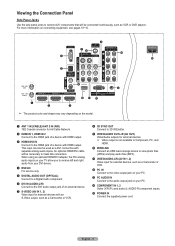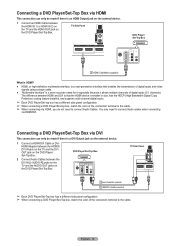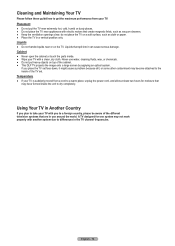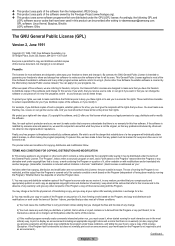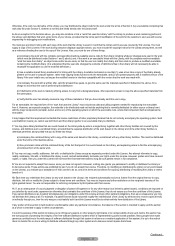Samsung HLT6187S Support Question
Find answers below for this question about Samsung HLT6187S - 61" Rear Projection TV.Need a Samsung HLT6187S manual? We have 2 online manuals for this item!
Question posted by mrwongv on May 4th, 2013
Needs Service
my Samsung HLT6187 stopped showing any picture when I turn on my xbox. only showing HDMI components
Current Answers
Related Samsung HLT6187S Manual Pages
Samsung Knowledge Base Results
We have determined that the information below may contain an answer to this question. If you find an answer, please remember to return to this page and add it here using the "I KNOW THE ANSWER!" button above. It's that easy to earn points!-
General Support
... against the metal back cover of the TV to create the images on the TV is normal. The buzzing sound your Plasma TV needs service. If your Plasma TV is working normally. Stand at that reduces...arrange for service, please click here to stop when you do not hear the buzz, your Plasma TV is no way to fill out an online service request form and begin the service process. ... -
General Support
The problem you're experiencing may be an issue with your TV will need service, click here If the problem does not occur with every device then your TV or the initial device. For example: Try a DVD player, ... online troubleshooting guide. If the black color displayed on your LCD TV keeps shifting shades or color, verify that the problem happens on all sources. Black Objects And Backgrounds ... -
General Support
...;has failed and your TV is working. To begin the service process, click to your fuse box or circuit breaker box and check the fuse or circuit breaker of the circuit your television needs service. Replace the fuse or reset the breaker if necessary. My Television Will Occasionally Not Turn On Or Will Not...
Similar Questions
Samsung Hln617w - 61' Rear Projection Tv, Does Not Power Up.......?
The TV has a new lamp because the old one overheated and blew. Now with the new lamp it does'nt powe...
The TV has a new lamp because the old one overheated and blew. Now with the new lamp it does'nt powe...
(Posted by nathankanawyer 3 years ago)
What Is The Correct Replacement Ballast For Samsung 61' Rear Projection Tv? Mode
(Posted by Karlr1968 9 years ago)
Samsung Tv Model No. Hl-t6187s ---- Fan No. 1 Part Number
I need the Part Number for Fan No. 1 on Samsung model number HL-T6187S ? ... and if possible, a diag...
I need the Part Number for Fan No. 1 on Samsung model number HL-T6187S ? ... and if possible, a diag...
(Posted by mecomtoo 9 years ago)
Need Tv Part Number For Fan No. 1 On Hl-t6187s
How do I know which fan is the No. ! fan?
How do I know which fan is the No. ! fan?
(Posted by mecomtoo 9 years ago)
Need Service Manual For Hl-t6187s
I need a service manual for my dlp I am having some problems with it and i would like to check setti...
I need a service manual for my dlp I am having some problems with it and i would like to check setti...
(Posted by brassmonkey 13 years ago)