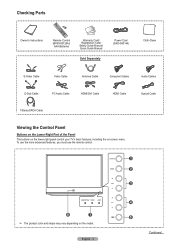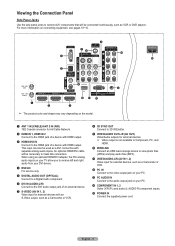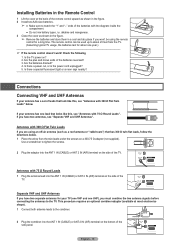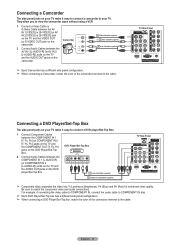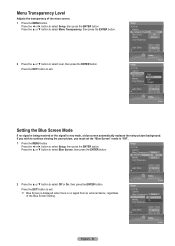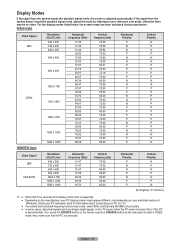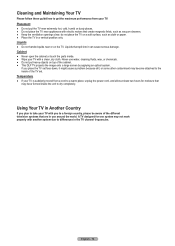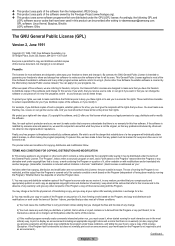Samsung HL-T5687S Support Question
Find answers below for this question about Samsung HL-T5687S - 56" Rear Projection TV.Need a Samsung HL-T5687S manual? We have 2 online manuals for this item!
Current Answers
Related Samsung HL-T5687S Manual Pages
Samsung Knowledge Base Results
We have determined that the information below may contain an answer to this question. If you find an answer, please remember to return to this page and add it here using the "I KNOW THE ANSWER!" button above. It's that easy to earn points!-
General Support
... radio/TV technician for transmission 0.25~2.5 mW Bluetooth-available distance 10 m Dimensions 40 mm (D: diameter) x 24mm (H) Weight 57g (or 56±...this equipment does cause harmful interference to radio or television reception, which vary from the power source or ...asked questions Certification and safety approvals Warranty and parts replacement Correct disposal of the ear for any ... -
Using Anynet+ With A Home Theater SAMSUNG
... all of the Anynet+ Home Theater (HT-AS720ST) Using Anynet+ With A Home Theater STEP 2. To connect a television and home theater with the Anynet+ function. Optical out on the rear of the Anynet+ television (LN40A750) in on the TV and connecting any devices that do not have the Anynet+ to an Anynet+ home theater using... -
General Support
Are DLP Lamps Covered Under Warranty? The DLP lamp that came with your in warranty lamp replacement. If your lamp was purchased separately, please contact the place of your TV and your sales receipt on hand when you call Samsung Customer Care at 1-800-Samsung (1-800-726-7864) to arrange for warranty...
Similar Questions
My Samsung Tv Hl T5686s Keeps Turning On And Off How Can I Fixed
My tv turns on and off how can I fixed
My tv turns on and off how can I fixed
(Posted by valezchepo852 1 year ago)
How Much Does It Cost To Replace Red Led On Samsung Dlp
(Posted by innotqual 9 years ago)
Samsung Hls5687wx- 56' Rear Projection Tv
Where do you find the fan #2 in the tv
Where do you find the fan #2 in the tv
(Posted by sturmpaula 11 years ago)
How To Replace 4719-001997 Dlp Chip In A Samsung Hlt5687sax/xaa ?
(Posted by alvatex 12 years ago)