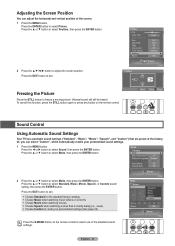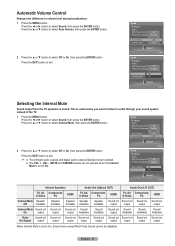Samsung HLT5676S Support Question
Find answers below for this question about Samsung HLT5676S - 56" Rear Projection TV.Need a Samsung HLT5676S manual? We have 3 online manuals for this item!
Question posted by bradmaier on August 24th, 2016
Loss Of Sound Volume
Current Answers
Answer #1: Posted by zzed41 on August 25th, 2016 1:34 AM
Hope this helps! If it does, please click on the Accept Answer button. I will greatly appreciate it! :)
Answer #2: Posted by mashallah on August 25th, 2016 3:46 AM
Personalise Call Sound
Touch Phone > Menu > Call settings > Personalise call sound and choose from Adapt Sound, Soft sound, Clear sound, or Off.
If Adapt Sound is selected, the device will guide you through customising an optimal call sound. Before starting, it is recommended you close all multimedia applications, be in a quiet environment, and have a compatible earphone connected.
The device will play a beep; touch Hear if you hear the sound. If you cannot hear the sound, touch Cannot hear. Once completed, touch Done to save your personalised call sound.
To enable the Personalised call sound, on an active call, touch the icon and touch Adapt Sound.
Note: please disable the Extra volume feature and disconnect any earphones prior to using the Personalised call sound option.
You can also access call settings from the Home screen. Touch Menu > Settings > My Device > Call .
i try my level best to help you and to answer your question but perhaps not 100%.please rate my answer and click on helpful button.me here to help you any time.
Thanks
Related Samsung HLT5676S Manual Pages
Samsung Knowledge Base Results
We have determined that the information below may contain an answer to this question. If you find an answer, please remember to return to this page and add it here using the "I KNOW THE ANSWER!" button above. It's that easy to earn points!-
General Support
... 17: Settings 1: Phone 1: All Calls 1: Call Options 2: Caller ID 3: Channels 4: Fixed Dialing 1: Fixed Dialing Mode 2: Fixed Dialing Number 5: Networks 2: Voice Calls 1: Auto Answer 2: Call Waiting 3: Call Forwarding 1: Always 2: Busy 3: No Reply 4: Unreachable 3: Own Numbers 4: SDN 2: Sounds 1: Ring Tone 2: Other Sounds 3: Display 1: Home Screen 2: Start Menu Style 4: Profiles 1: Normal 2: Silent... -
General Support
... skip backwards and forwards, a slider control to adjust the playback progress, and a volume control to play a file follow the steps below: Tap Start, then tap Programs. Tap Windows Media. On MY SCH-i760? for Pocket PC to adjust the sound level. Tap the Play/Pause icon in either Windows Media or MP3 format... -
General Support
... Normal, Driving or Outdoor Sound Profile settings The profile message alert type & Melody Vib. & Increasing ...Sounds Set the Call Alert Volume setting Press on Call Alert Vibration (Vibration 1) Press on the desired Vibration setting Press on Save to the WAP sites providing you with the volume settings and levels...
Similar Questions
Where do you find the fan #2 in the tv
Problem with the Samsung HLP6163W 61 in. Rear Projection TVPicture went black but the sound was stil...
HL-T5676S TV turns on but no picture or sound, the green light just blinks, why?