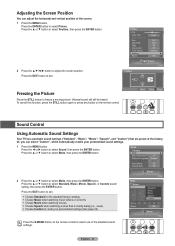Samsung HLT5676S Support Question
Find answers below for this question about Samsung HLT5676S - 56" Rear Projection TV.Need a Samsung HLT5676S manual? We have 3 online manuals for this item!
Question posted by TomMavrick on July 16th, 2011
Hl-t5676s Tv
HL-T5676S TV turns on but no picture or sound, the green light just blinks, why?
Current Answers
Related Samsung HLT5676S Manual Pages
Samsung Knowledge Base Results
We have determined that the information below may contain an answer to this question. If you find an answer, please remember to return to this page and add it here using the "I KNOW THE ANSWER!" button above. It's that easy to earn points!-
Using Anynet+ With A Home Theater SAMSUNG
... theater with the Anynet+ logo.) an optical cable from the Digital Audio Out on the back of the TV to the other HDMI connections (HDMI 2, HDMI 3, etc.). Optical out on the rear of the Anynet+ Television (LN40A750) HDMI When you need an HDMI cable and a Digital Optical cable. LED... -
Picture-In-Picture (PIP) Setup SAMSUNG
...have the necessary equipment, you can setup your TV for picture in -Picture section of the two coax cables to the RF Cable In on your TV and the other to each RF out jack. Note: Check the Viewing Picture-in picture. For example, the sample chart below one... which connections you can use PIP, you can connect your external tuner to your external tuner and TV. Product : Televisions > -
General Support
...turn to green when charging has completed. Recharging the battery will turn to regular blinking...to radio or television reception, which the..."0000" Rear Mic-in jack to...Light is on Recharging Complete Light is on the device will resume. Bluetooth is muted. When the call has ended, the music will blink...experienced radio/TV techniciaion for stereo sound effect to...
Similar Questions
Where Is The Light In A Rear Projection Tv Model Hlt5676sx/xaa
(Posted by soAlex 9 years ago)
Dlcp 55 Tv Wont Turn On,and Has A Red And 2 Green Lights On?
What can it be? The light or what?
What can it be? The light or what?
(Posted by st1nger 11 years ago)
I Have A Samsung Hl-t5676s Keeps Turning On And Off. Buzzing Sound Also.........
(Posted by chapp29 11 years ago)
Samsung Hls5687wx- 56' Rear Projection Tv
Where do you find the fan #2 in the tv
Where do you find the fan #2 in the tv
(Posted by sturmpaula 11 years ago)
Re: Http://www.helpowl.com/p/samsung/hl-s5065w-50-rear-projection-tv/12570
I have had my 50 in tv for 7 years and it just started to click off while watching it, and the front...
I have had my 50 in tv for 7 years and it just started to click off while watching it, and the front...
(Posted by imtaradactyl 12 years ago)