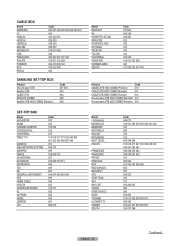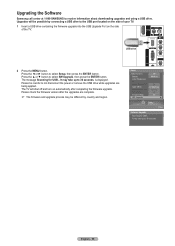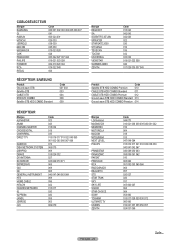Samsung HLT5676S Support Question
Find answers below for this question about Samsung HLT5676S - 56" Rear Projection TV.Need a Samsung HLT5676S manual? We have 3 online manuals for this item!
Question posted by Madlak on May 28th, 2014
Directions On How To Remove Color Wheel From Samsung Dlp Tv Modell
hlt5676sx/xaa
Current Answers
Related Samsung HLT5676S Manual Pages
Samsung Knowledge Base Results
We have determined that the information below may contain an answer to this question. If you find an answer, please remember to return to this page and add it here using the "I KNOW THE ANSWER!" button above. It's that easy to earn points!-
General Support
... your remote, please contact the manufacturer of DLP television sets. Click here to accept the IR codes published by Samsung. This remote control must purchase a third party programmable/learning remote control that was available on the programming process. For owners of late model 2002 & 2003 DLP TVs, there was a special, limited time promotional... -
General Support
... two RCA jacks on the other . 2005 and 2006 Models Many of Samsung's 2005 and 2006 model TVs have a native resolution of the following HLR and HLS series DLP TVs is , a cable with your Mac follow these steps: Turn on your TV user's manual. If your Samsung TV has an HDMI only jack, you can use an HDMI... -
General Support
... function. To make Game Mode accessible, change the source to AV1, AV2, S-Video 1, S-Video 2, Component 1 or Component 2. Both are two ways of turning on an HL-T DLP TV, follow the steps below . Method II To turn on and use Game Mode on and turning off Game Mode. Game Mode functions with all inputs...
Similar Questions
Hlt5676s Dlp Tv Ground Discharge Wire Connection.
I have one end of the ground discharge wire terminated to input PCB, but can't seem to locate the ot...
I have one end of the ground discharge wire terminated to input PCB, but can't seem to locate the ot...
(Posted by gempc2011 7 years ago)
Looking How To Find The Color Wheel In Samsung Dlp Tv Hlt5676sx/xaa
(Posted by danavlsn 10 years ago)
Replace Hln507w Color Wheel But Tv Still Isn't Working
When I turn on TV, fan goes on. light blinks green, but not picture
When I turn on TV, fan goes on. light blinks green, but not picture
(Posted by cindeeamccarthy 11 years ago)
Dlp Tv
I am looking for a diagram on how to chage the chip in my DLP 50 inch Samsung TV model HLT50765x/xaa...
I am looking for a diagram on how to chage the chip in my DLP 50 inch Samsung TV model HLT50765x/xaa...
(Posted by joanneee 11 years ago)
How Do I Remove Color Wheel From Model # Hln617w Samsung Tv
(Posted by chucknd 14 years ago)