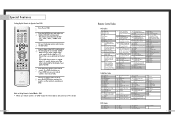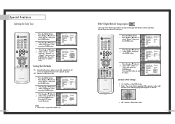Samsung HLN617W Support Question
Find answers below for this question about Samsung HLN617W - 61" Rear Projection TV.Need a Samsung HLN617W manual? We have 3 online manuals for this item!
Question posted by chucknd on May 13th, 2010
How Do I Remove Color Wheel From Model # Hln617w Samsung Tv
The person who posted this question about this Samsung product did not include a detailed explanation. Please use the "Request More Information" button to the right if more details would help you to answer this question.
Requests for more information
Request from jfwdallas on September 16th, 2010 3:07 PM
Blue and White Wire connect to?
Blue and White Wire connect to?
Current Answers
Related Samsung HLN617W Manual Pages
Samsung Knowledge Base Results
We have determined that the information below may contain an answer to this question. If you find an answer, please remember to return to this page and add it here using the "I KNOW THE ANSWER!" button above. It's that easy to earn points!-
How To Get Your TV Out Of Shop Mode SAMSUNG
...of your remote again to Shop Mode. 2008 models the TV will flash a message box that says "Store Demo" the Menu button on your TV for about seven seconds. The volume bar ...Turn your TV on your TV. How To Setup Your Monitor To The Optimum Refresh Rate In Windows 7 For DLP TVs Manufactured in 2007 - 2009 Confirm Your TV Is In Shop Mode confirm your TV has been removed from Shop... -
How To Get Your TV Out Of Shop Mode SAMSUNG
..., follow these steps: Turn your TV on your TV has been removed from Shop Mode. See if the Picture Mode setting is identified by the number 2. Note : You may want to press the INFO button on the side panel of your remote again to Shop Mode. 2008 models the TV will flash a message box that... -
General Support
... Left arrow button to select Mode. button on your picture. Have the model number and serial number of your TV on your picture and decrease the amount of green in your remote. When...Customer Care at 1-800-Samsung (1-800-726-7864). If adjusting the tint does not fix your color problem, you can reset the picture settings to the factory defaults by: Selecting Mode Pressing the...
Similar Questions
Samsung Hln617w - 61' Rear Projection Tv, Does Not Power Up.......?
The TV has a new lamp because the old one overheated and blew. Now with the new lamp it does'nt powe...
The TV has a new lamp because the old one overheated and blew. Now with the new lamp it does'nt powe...
(Posted by nathankanawyer 3 years ago)
I Replaces My Color Wheel But My Tv Doesn't Work
(Posted by Anonymous-151408 9 years ago)
Directions On How To Remove Color Wheel From Samsung Dlp Tv Modell
hlt5676sx/xaa
hlt5676sx/xaa
(Posted by Madlak 10 years ago)
Replaced Color Wheel & Fan #1 Tv Wont Go On. Samsund Dlp617w
After replacing a color wheel TV went on. But the cooling fan also needed replacement, it was not tu...
After replacing a color wheel TV went on. But the cooling fan also needed replacement, it was not tu...
(Posted by rmvp57 10 years ago)
I Need Wires Going To Color Wheel
broke wires going to color wheel while changing lamp its a 3wire white/white/blue with plug at both ...
broke wires going to color wheel while changing lamp its a 3wire white/white/blue with plug at both ...
(Posted by robertdunford48 11 years ago)