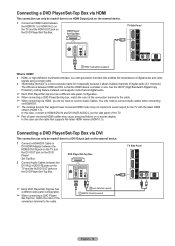Samsung HLT5676S Support Question
Find answers below for this question about Samsung HLT5676S - 56" Rear Projection TV.Need a Samsung HLT5676S manual? We have 3 online manuals for this item!
Question posted by joanneee on September 5th, 2012
Dlp Tv
Current Answers
Answer #1: Posted by TVDan on September 5th, 2012 9:41 PM
this is a site that has volunteers that answer questions or suggest sites to help answer questions. http://www.samsung.com/us/support/
although this might not be your chip, here is a link that as a video you should watch
TV Dan
Related Samsung HLT5676S Manual Pages
Samsung Knowledge Base Results
We have determined that the information below may contain an answer to this question. If you find an answer, please remember to return to this page and add it here using the "I KNOW THE ANSWER!" button above. It's that easy to earn points!-
General Support
... of DLP television sets. There are no other discrete code lists. to date. you purchased the HLN467W or HLN567W and you must be able to find the nearest Authorized Service Center to visit our Online Service Request page or call Samsung Customer Care at websites such as . The pdf covers 2002-2009 DLP TV models... -
General Support
... Enter. The TV displays the firmware version and in broadcast protocols, Samsung does not offer firmware upgrades for its TVs. At the moment, there are a number of firmware updates available for DLP, LCD and Plasma TVs that the LCD TV firmware updates listed on these steps: Turn on the LCD TV firmware updates for 2008 models. Unless... -
General Support
... PN63A760 8 Series - Wiselink LN-T466F 2006 HL-S4266W HL-S4666W HL-S7178W HL-S5679W HL-S5086W HL-S5686W HL-S6186W HL-S5087W HL-S5687W HL-S6187W HL-S5088W HL-S5688W HL-S6188W 9 Series - Wiselink LN-T4071F FP-T6374 HL-T5076S LN-T4671F HL-T5676S LN-T5271F HL-T6176S 8 Series - To see if your television has Wiselink or Wiselink Pro, find your TV's model number is not listed, it does not...
Similar Questions
Where do you find the fan #2 in the tv