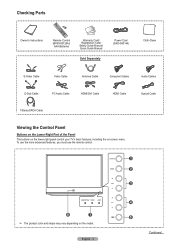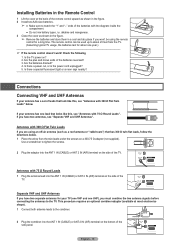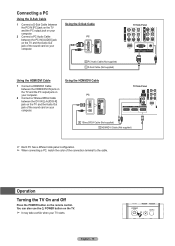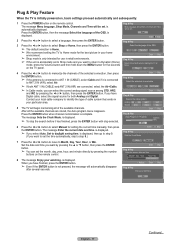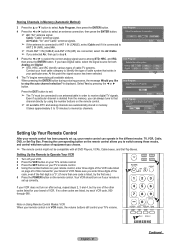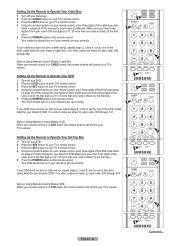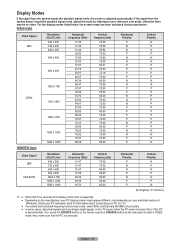Samsung HL-T5087S Support Question
Find answers below for this question about Samsung HL-T5087S - 50" Rear Projection TV.Need a Samsung HL-T5087S manual? We have 2 online manuals for this item!
Question posted by jendstart on August 31st, 2015
How Do I Turn On The Tv Without The Remote. Have Cable Remote.
The person who posted this question about this Samsung product did not include a detailed explanation. Please use the "Request More Information" button to the right if more details would help you to answer this question.
Current Answers
Answer #1: Posted by TommyKervz on September 1st, 2015 1:51 AM
Please download the user manual from the link below to refer:
Related Samsung HL-T5087S Manual Pages
Samsung Knowledge Base Results
We have determined that the information below may contain an answer to this question. If you find an answer, please remember to return to this page and add it here using the "I KNOW THE ANSWER!" button above. It's that easy to earn points!-
General Support
... RemoteCodesPre2006.pdf You can program your TV comes with a replacement remote control that is the standard procedure for that device (VCR, DVD, etc,) on that remote to operate cable boxes, set -top-box, DVD player, Satellite Box, or VCR should turn on. Important: If your Samsung television universal remote control to operate a Samsung product... -
How To Connect A Home Theater System (Analog) SAMSUNG
... the left and right AUDIO OUT from the TV to complete this button to the AUDIO IN on the TV remote. Many Home Theater Systems have a feature that switches between different inputs. Turn on you connected the audio cables to the HTS and turn this feature on for all of the speakers may not output sound... -
How To Set Your TV To The Proper RF Output Channel (2006 and 2007 Models) SAMSUNG
... your RF output channel is 3, press 0-3. very dissatisfied very satisfied Q2. Were you have the television turned to change your cable or satellite box and use the remote that came with this content? Content Feedback Q1. How To Set Your TV To The Proper RF Output Channel (2006 and 2007 Models) STEP 5. For example, if...
Similar Questions
Where Is The Color Wheel On My Hlt5087sx/xaa Tv
My TV has a yellowish cast to the picture. Is the color wheel broken and if so where is it? I have t...
My TV has a yellowish cast to the picture. Is the color wheel broken and if so where is it? I have t...
(Posted by 59wfo3 8 years ago)
How To Replace Fan #1 Of Samsung Hl-t5087s - 50' Rear Projection Tv
Displays check Fan #1 on the tv screen. Please illustrate location of fan # 1 and how to replace it ...
Displays check Fan #1 on the tv screen. Please illustrate location of fan # 1 and how to replace it ...
(Posted by keysgregory 11 years ago)
3-d Player For Samsun Hl-t5087sa
can I use samsung 3D smart tv blueray player for this tv samsung hl-t5087sa or what can I use next i...
can I use samsung 3D smart tv blueray player for this tv samsung hl-t5087sa or what can I use next i...
(Posted by lkend10665 12 years ago)
Problem With The Samsung Hlp6163w 61 In. Rear Projection Tv
Picture Went Black
Problem with the Samsung HLP6163W 61 in. Rear Projection TVPicture went black but the sound was stil...
Problem with the Samsung HLP6163W 61 in. Rear Projection TVPicture went black but the sound was stil...
(Posted by jtompley 12 years ago)
Re: Http://www.helpowl.com/p/samsung/hl-s5065w-50-rear-projection-tv/12570
I have had my 50 in tv for 7 years and it just started to click off while watching it, and the front...
I have had my 50 in tv for 7 years and it just started to click off while watching it, and the front...
(Posted by imtaradactyl 12 years ago)