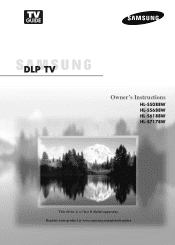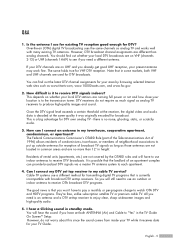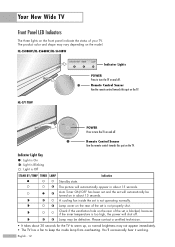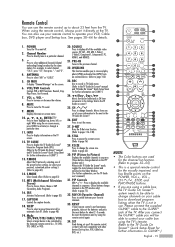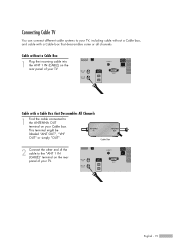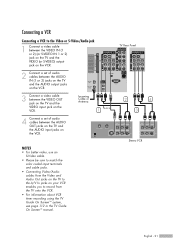Samsung HLS6188W Support Question
Find answers below for this question about Samsung HLS6188W - 61" Rear Projection TV.Need a Samsung HLS6188W manual? We have 3 online manuals for this item!
Question posted by thomask110 on September 26th, 2012
Samsung Tv Question
I need a parts manual for a Samsung 61" projection TV Model #6188WX/XAA l am looking for a proection tube (1" dia X 2 1/2" long that contains a mirror prism system). It is located between the color wheel and the lamp. Want parts list/manual to identify it for purchase!
Current Answers
Related Samsung HLS6188W Manual Pages
Samsung Knowledge Base Results
We have determined that the information below may contain an answer to this question. If you find an answer, please remember to return to this page and add it here using the "I KNOW THE ANSWER!" button above. It's that easy to earn points!-
General Support
... want information about CEC, click here . Consumer Electronics Control). 2006 and Earlier Models Though other series of the page. 2008 LNxx A All 2008 model LCD TVs are 61, 65, 66, 69, 71, or 81 (for example, LN-T40 71 F or LN-T4 66 F) have HDMI-CEC (HDMI - For information about by clicking the drop down list... -
General Support
...want according to redial the last number. Ensure that are significantly lower in Press to answer the call Adjusting the volume Press [+] or [-] to scroll through the list, and then press [ to activate voice dialing. Some devices, especially those that registration was originally purchased...you need to...questions How far away from the travel adapter Warranty and parts...User Manual, ... -
General Support
... users should not be co-located or operating in material, design...headset with other devices Appendix Frequently asked questions Will my headset work on . ...to the phone before you want according to turn the headset...parts replacement Correct disposal of this product Specifications Take the time to read through the list.... Please adhere to the original purchaser A copy of your phone....
Similar Questions
Where Is The Light In A Rear Projection Tv Model Hlt5676sx/xaa
(Posted by soAlex 9 years ago)
Not Enough Sound Volume When Using Component Input On Samsung S6188w Dlp Tv.
Need to turn volume upto at least 85 to hear anything. Using tuner in the TV sound is AOK.
Need to turn volume upto at least 85 to hear anything. Using tuner in the TV sound is AOK.
(Posted by crwentz 10 years ago)
Tv Not Turning On. Led Indicator Lights Not Doing Anything.
I recently got this tv from a friend. He said he would have to hit the power button mutlipule time b...
I recently got this tv from a friend. He said he would have to hit the power button mutlipule time b...
(Posted by jessmanning1 11 years ago)
Color Wheel, Lamp Or Both?
My Samsung HLP4663W is now making a loud humming noise and the light is beginning to flicker. Would...
My Samsung HLP4663W is now making a loud humming noise and the light is beginning to flicker. Would...
(Posted by Kbrown02 12 years ago)
Samsung Hl-s6188w 61' Tv.
I have a Samsung 61 " tv that keeps shutting off after about 20 seconds. I have already cleaned the ...
I have a Samsung 61 " tv that keeps shutting off after about 20 seconds. I have already cleaned the ...
(Posted by fastail93 12 years ago)