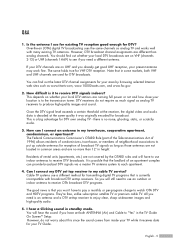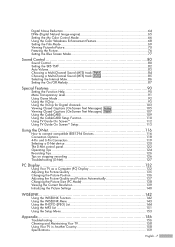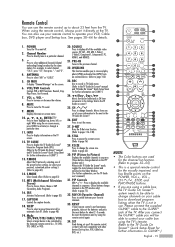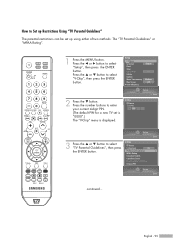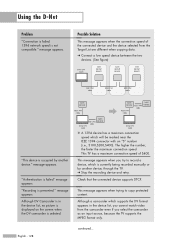Samsung HLS6188W Support Question
Find answers below for this question about Samsung HLS6188W - 61" Rear Projection TV.Need a Samsung HLS6188W manual? We have 3 online manuals for this item!
Question posted by crwentz on July 13th, 2013
Not Enough Sound Volume When Using Component Input On Samsung S6188w Dlp Tv.
Need to turn volume upto at least 85 to hear anything.
Using tuner in the TV sound is AOK.
Current Answers
Related Samsung HLS6188W Manual Pages
Samsung Knowledge Base Results
We have determined that the information below may contain an answer to this question. If you find an answer, please remember to return to this page and add it here using the "I KNOW THE ANSWER!" button above. It's that easy to earn points!-
General Support
...Volume Direct (0~100) 3 Up 4 Down 5 Mute 6 Ch. 0x04 - 7 Continuous 0x03 8 9 Input Source List TV 0x0a 10 AV AV1 11 AV2 12 AV3 13 S-Video S-Video1 14 S-Video2 15 S-Video3 16 Component... Balance(DLP) -10~10 0x13 (-10~10) 81 Picture Option Color Tone Cool2 82 Cool1 83 Normal 84 Warm1 85 Warm2 ...Sound Mono 151 Stereo 152 SAP 153 Auto Volume 154 155 Internal Mute 156 157 Sound Select Main 158 Sub 159 Sound... -
General Support
... wired in jack on your TV to connect your TV to adjust the Windows volume control on it as CompUSA. Sony has a BIOS and software update that control the various inputs you use the HDMI jack marked HDMI 2 (LCD and Plasma TVs) or HDMI/DVI IN (DLP TVs) to connect your TV to your laptop's video card... -
How To Connect A Home Theater System (Analog) SAMSUNG
DLP TV > HL-R4664W How To Connect A Home Theater System (Analog) Analog Stereo Cable Important: Samsung strongly recommends setting the Internal Mute to . the HTS remote, set the HTS to the input you HTS. the [Down Arrow] to eliminate echo. SCH-I920 - To connect analog stereo cables from the TV to the HTS and turn the...
Similar Questions
Samsung Hln617w - 61' Rear Projection Tv, Does Not Power Up.......?
The TV has a new lamp because the old one overheated and blew. Now with the new lamp it does'nt powe...
The TV has a new lamp because the old one overheated and blew. Now with the new lamp it does'nt powe...
(Posted by nathankanawyer 3 years ago)
Sound Needs Help
i have a HLS7178wx/xaa samsung tv. The sound is barely audible even tho its up on about 75 ... what ...
i have a HLS7178wx/xaa samsung tv. The sound is barely audible even tho its up on about 75 ... what ...
(Posted by Jasbedt65 6 years ago)
What Is The Correct Replacement Ballast For Samsung 61' Rear Projection Tv? Mode
(Posted by Karlr1968 9 years ago)
Tv Not Turning On. Led Indicator Lights Not Doing Anything.
I recently got this tv from a friend. He said he would have to hit the power button mutlipule time b...
I recently got this tv from a friend. He said he would have to hit the power button mutlipule time b...
(Posted by jessmanning1 11 years ago)
Samsung Hl-s6188w 61' Tv.
I have a Samsung 61 " tv that keeps shutting off after about 20 seconds. I have already cleaned the ...
I have a Samsung 61 " tv that keeps shutting off after about 20 seconds. I have already cleaned the ...
(Posted by fastail93 12 years ago)