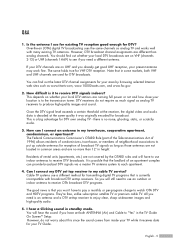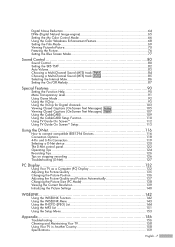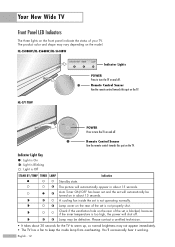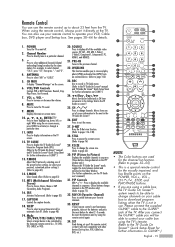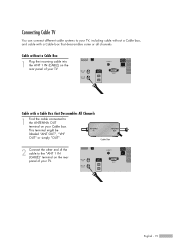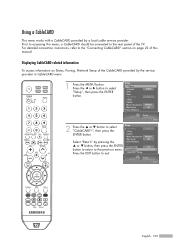Samsung HLS6188W Support Question
Find answers below for this question about Samsung HLS6188W - 61" Rear Projection TV.Need a Samsung HLS6188W manual? We have 3 online manuals for this item!
Question posted by Jasbedt65 on June 24th, 2017
Sound Needs Help
Current Answers
Answer #1: Posted by BusterDoogen on June 24th, 2017 5:05 PM
I hope this is helpful to you!
Please respond to my effort to provide you with the best possible solution by using the "Acceptable Solution" and/or the "Helpful" buttons when the answer has proven to be helpful. Please feel free to submit further info for your question, if a solution was not provided. I appreciate the opportunity to serve you!
Related Samsung HLS6188W Manual Pages
Samsung Knowledge Base Results
We have determined that the information below may contain an answer to this question. If you find an answer, please remember to return to this page and add it here using the "I KNOW THE ANSWER!" button above. It's that easy to earn points!-
General Support
...for USB in the player. here to the appropriate auxiliary input for your television. The TV and Blu-ray Player need to update the firmware. Safely disconnect the USB device. (Right click on... using a USB flash drive, follow these steps: Connect the USB Flash drive to select a language. TV needs to be tuned to view How To Update The Firmware - Important: If the file you've extracted ... -
Using Anynet+ With A Home Theater SAMSUNG
...: Connect an HDMI cable between the TV (HDMI in on the home theater. (On the HT-AS720ST, connect to Optical 2 which is an explanation of how to connect an Anynet+ TV to the Optical In on the rear of the Anynet+ Television (LN40A750) HDMI When you need an HDMI cable and a Digital... -
General Support
Messages (see page 75) 3.1 Ring Tone 3.2 Ring Volume 3.3 Alert Type 3.4 Keypad Tone 3.5 Message Tone 3.5.1 SMS Tone 3.5.2 SMS-CB Tone 3.6 Folder Tone 3.7 Power On/Off 3.8 Extra Tones 4. Sound Settings (see page 60) 1.1 Inbox 1.2 Outbox 1.3 Write New 1.4 Templates 1.5 Settings 1.5.1 Setting 1 * 1.5.2 Setting 2 1.5.3 Common Setting *. Organizer (see page 106) 7.1 Games 7.2 WAP Browser 7.2.1 mMode...
Similar Questions
The TV has a new lamp because the old one overheated and blew. Now with the new lamp it does'nt powe...
Need to turn volume upto at least 85 to hear anything. Using tuner in the TV sound is AOK.
I need a parts manual for a Samsung 61" projection TV Model #6188WX/XAA l am looking for a proection...
I have a Samsung 61 " tv that keeps shutting off after about 20 seconds. I have already cleaned the ...