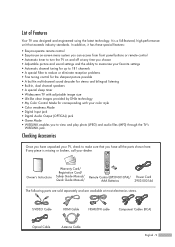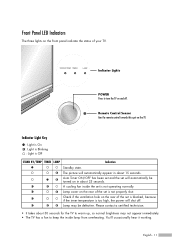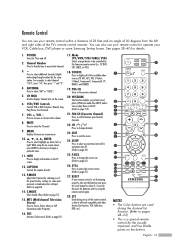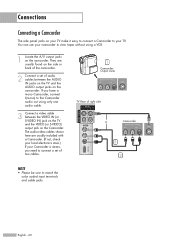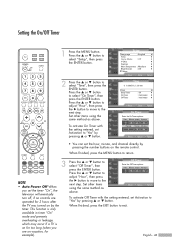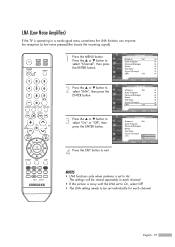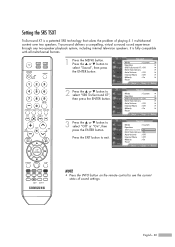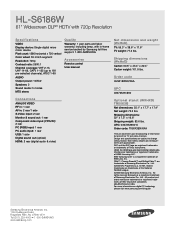Samsung HLS6186WX/XAA Support Question
Find answers below for this question about Samsung HLS6186WX/XAA.Need a Samsung HLS6186WX/XAA manual? We have 2 online manuals for this item!
Question posted by rlgdiamond on July 24th, 2012
Fan No. 2
Current Answers
Answer #1: Posted by TVDan on July 24th, 2012 8:23 PM
sometimes cleaning the fans can fix it, also the sense circuit may give you a false error (rare). most of the times it's the lamp exhaust fan
TV Dan
Related Samsung HLS6186WX/XAA Manual Pages
Samsung Knowledge Base Results
We have determined that the information below may contain an answer to this question. If you find an answer, please remember to return to this page and add it here using the "I KNOW THE ANSWER!" button above. It's that easy to earn points!-
How To Update Your Televisions Firmware (Software) Through The USB 2.0 Port SAMSUNG
... place it on "Run" Part 1: Downloading The Firmware To download the firmware for intsructions on completing Part 2. Click on your Thumb drive. You...warning, click on your TV. Select the folder you would like the firmware saved to find the firmware. and close WinZip. WinZip will depend on "Run". Click "Ok" How To Update Your Televisions... -
General Support
...the TV. Go to your fuse box or circuit breaker box and check the fuse or circuit breaker of the circuit your television needs service. To begin the service process, click to be sure that ...exposed wires . Replace the fuse or reset the breaker if necessary. Check to fill out an online service request. My Television Will Occasionally Not Turn On Or Will Not Turn On At All. -
How To Update Your Televisions Firmware (Software) Through The USB 2.0 Port SAMSUNG
...TVs will display a message that "A valid firmware version was found" How To Update Your Televisions Firmware (Software) Through Your Home Internet Connection 9658. PN63B590T5F 9783. To upload the firmware onto your... Press to update. How To Fix Error Code 39 or ▼ Part 2: Updating The Firmware On The TV Once you have the latest firmware. 9745. Plasma TV > ...
Similar Questions
HLS5088wx/xaa shows "check fan #3" warning. Samsung parts (J&J) unable to provide fan#3 location...