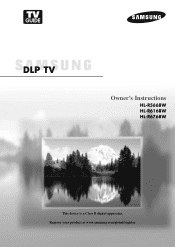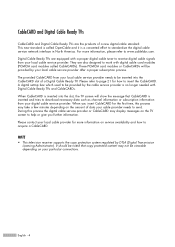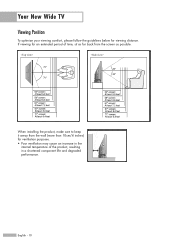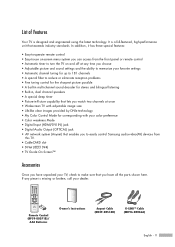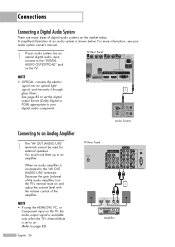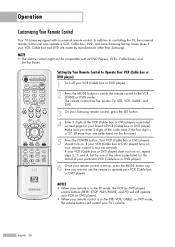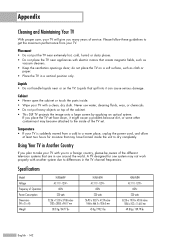Samsung HLR6768W Support Question
Find answers below for this question about Samsung HLR6768W - 67" Rear Projection TV.Need a Samsung HLR6768W manual? We have 3 online manuals for this item!
Question posted by mcfarlandwa on November 6th, 2010
Hl-r6768w Bulbs Lights, Then Goes Off. Have To Restart Several Times To Stay Lit
The person who posted this question about this Samsung product did not include a detailed explanation. Please use the "Request More Information" button to the right if more details would help you to answer this question.
Current Answers
Related Samsung HLR6768W Manual Pages
Samsung Knowledge Base Results
We have determined that the information below may contain an answer to this question. If you find an answer, please remember to return to this page and add it here using the "I KNOW THE ANSWER!" button above. It's that easy to earn points!-
General Support
... phone, search for the first time, it turns on and stays lit after blinking. How Do I Set The WEP470 To Discoverable Mode? Otherwise, press to reconnect to the most recently connected phone. After pairing, you can be paired. Press and hold until the indicator light turns blue and stays lit after flashing. How Do... -
General Support
...reasonably close together. Press to blue. Press and hold until the indicator light turns blue and stays lit after charging is available at high temperatures (above 50° The ... and hold and answer a second call on hold until the blue indicator light flashes 4 times. Disconnect the charger from other phone. Try connecting after blinking. This means you should... -
General Support
...-R210 (Spex) Phone To Stay On Longer? During a phone call, the display backlight dims and turns off after the Keypad light goes off that the Main Display remains lit, using the navigation keys, ...the following: to change the Main Display Brightness To adjust the length of time the display backlight or keypad remains lit follow the steps below: While in standby mode, press the OK button&...
Similar Questions
Picture Goes Out Sound Stays On
(Posted by cmt4546 11 years ago)
Samsung Hl-r6768w Half Of Screen Black
(Posted by pcb01 11 years ago)
Samsung Hcn4727w
When I Hit The Power Button The Red Light Flashes Several Time
Samsung HCN4727W When I hit the power button the red light flashes several times but it will not tu...
Samsung HCN4727W When I hit the power button the red light flashes several times but it will not tu...
(Posted by feiguo 12 years ago)
My Samsung Dlp Hl-r6768w Tv
My TV started making loud vibration and humming sounds while the picture started to continually flas...
My TV started making loud vibration and humming sounds while the picture started to continually flas...
(Posted by adorsky 12 years ago)
My Samsung Tv (hl-r6768w) No Longer Recognizes Hdmi Source.
My husband removed HDMI cable from our AV receiver so that he could hook it up to our new laptop whi...
My husband removed HDMI cable from our AV receiver so that he could hook it up to our new laptop whi...
(Posted by tseeger01 13 years ago)