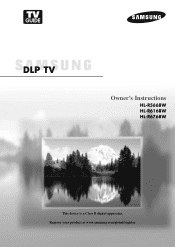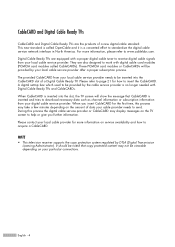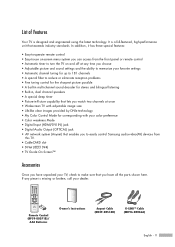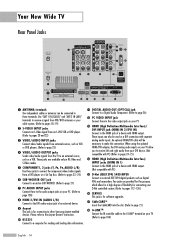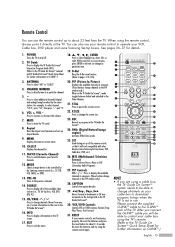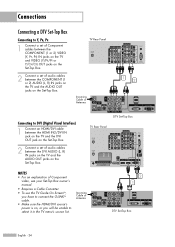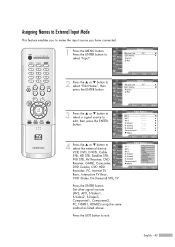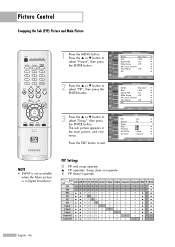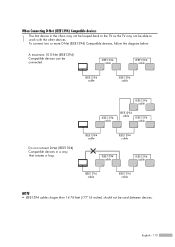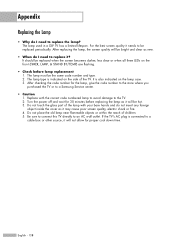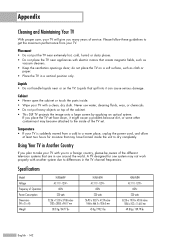Samsung HLR6768W Support Question
Find answers below for this question about Samsung HLR6768W - 67" Rear Projection TV.Need a Samsung HLR6768W manual? We have 3 online manuals for this item!
Question posted by tseeger01 on August 29th, 2010
My Samsung Tv (hl-r6768w) No Longer Recognizes Hdmi Source.
My husband removed HDMI cable from our AV receiver so that he could hook it up to our new laptop which is HDMI ready and view the laptop display on the tv. That didn't work for whatever reason but when he went to rehook the HDMI to the receiver, the TV no longer recognizes it. When choosing the Source, HDMI option in greyed out. Any ideas? All help appreciated!
Current Answers
Related Samsung HLR6768W Manual Pages
Samsung Knowledge Base Results
We have determined that the information below may contain an answer to this question. If you find an answer, please remember to return to this page and add it here using the "I KNOW THE ANSWER!" button above. It's that easy to earn points!-
General Support
... (1-800-726-7864). The TV source is in Shop Mode or Store Demo Mode. or ▼ Finish going through the plug and play option and your TV will no longer in Shop Mode or Store Demo Mode: Press the INFO button on your TV for about seven seconds. After you TV is displayed in thirty minutes. You may... -
General Support
... D-sub port, you use the HDMI jack marked HDMI 2 (LCD and Plasma TVs) or HDMI/DVI IN (DLP TVs) to connect your laptop through the following function sequence: TV display on the lower right side of this article. Click Playback. Click OK when done. That is , a cable with an HDMI connector on your laptop's video card to digital signals... -
General Support
... you may receive better results after adapting the system to your voice, and your voice commands you have not adapted digits, this option is customized to match their voices. Always On: when there are multiple alternatives, VoiceSignal always displays a choice list. You should adapt Digit Dial ONLY if the system is not recognizing your...
Similar Questions
Samsung Hl-r6768w Half Of Screen Black
(Posted by pcb01 11 years ago)
Problem With The Samsung Hlp6163w 61 In. Rear Projection Tv
Picture Went Black
Problem with the Samsung HLP6163W 61 in. Rear Projection TVPicture went black but the sound was stil...
Problem with the Samsung HLP6163W 61 in. Rear Projection TVPicture went black but the sound was stil...
(Posted by jtompley 12 years ago)
My Samsung Dlp Hl-r6768w Tv
My TV started making loud vibration and humming sounds while the picture started to continually flas...
My TV started making loud vibration and humming sounds while the picture started to continually flas...
(Posted by adorsky 12 years ago)
Hl-r6768w Bulbs Lights, Then Goes Off. Have To Restart Several Times To Stay Lit
(Posted by mcfarlandwa 13 years ago)
Samsung Hl67a750 - 67' Rear Projection Tv
My TV says Check Fan nr. 1. What does this mean, how to check & how to solve plse?
My TV says Check Fan nr. 1. What does this mean, how to check & how to solve plse?
(Posted by fwbosman 13 years ago)