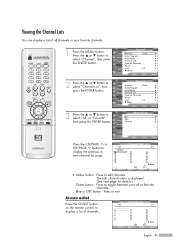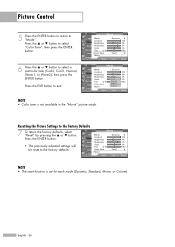Samsung HLR5078W Support Question
Find answers below for this question about Samsung HLR5078W - 50" Rear Projection TV.Need a Samsung HLR5078W manual? We have 3 online manuals for this item!
Question posted by wsteele001 on September 17th, 2013
No Picture Or Sound After Replacing Both Lamp And Ballast
After cycleing a few times I get all three led flashing. This happens when I push power button on remote ctl. Any suggestions?
Current Answers
Related Samsung HLR5078W Manual Pages
Samsung Knowledge Base Results
We have determined that the information below may contain an answer to this question. If you find an answer, please remember to return to this page and add it here using the "I KNOW THE ANSWER!" button above. It's that easy to earn points!-
How To Change The Lamp In Your DLP TV SAMSUNG
... the lamp you replace your TV. This sticker has the lamp type and code information you can order on-line at www.samsungparts.com . : When you order a lamp, you are replacing. You can place the order by telephone at 1-800-627-4368 or you can order the lamp from J&J International, Samsung's authorized parts dealers. When you replace a lamp... -
How To Change The Lamp In Your DLP TV SAMSUNG
... at www.samsungparts.com . You can order the lamp from J&J International, Samsung's authorized parts dealers. Important : When you order a lamp, you replace your TV. When you replace a lamp, you are actually ordering a lamp pre-installed in a lamp assembly. The replacement lamp must be of the same type and have the lamp type and code, you are also displayed on the... -
General Support
...i607), see the Handy Link section below : Select My Stuff Select My Pictures (1) Highlight the desired picture, using the navigation keys Select Send (1) then choose the method from the...keypad Enter the Message soft key for Menu to Add (4) any of the following: Picture Sound (2) Voice Notes (3) Video (4) New Picture New Voice Note (6) New Video (7) Text (8) My Text (1) Emoticon (2) Contact Bookmark...
Similar Questions
How To Replace Lamp Ballast Samsung Hl-s5087w
(Posted by chercool 9 years ago)
How To Replace Lamp Ballast For Samsung Hln567wx/xaa
(Posted by ruhlmahma 10 years ago)
My Sasmsung Model Hlr 5078w
It was working fine. Cut it off and a few hrslaater it will not turn on. What to do?
It was working fine. Cut it off and a few hrslaater it will not turn on. What to do?
(Posted by wgoodnite 11 years ago)
Hln507w Black Screen- Turns Off & Then On Again, All 3 Code Ligts Flashing.
Dl
DLP lamp replaced 1 yr. ago. Then worked fine. could visibly see lamp was schattered. When it's turn...
DLP lamp replaced 1 yr. ago. Then worked fine. could visibly see lamp was schattered. When it's turn...
(Posted by wrobdon 12 years ago)
Replaced Lamp Part Number, Bp9601099a, But Tv Is Making A Buzzing Noise
my samsung sp67l6hx broke down with a loud buzzing noise, then was adviserd to change lamp, which i ...
my samsung sp67l6hx broke down with a loud buzzing noise, then was adviserd to change lamp, which i ...
(Posted by zeeatwals 13 years ago)