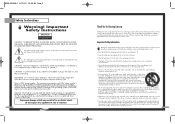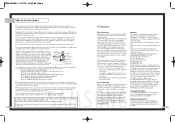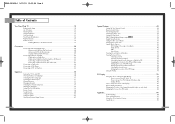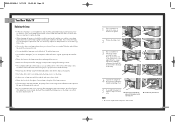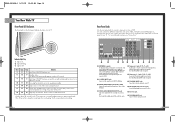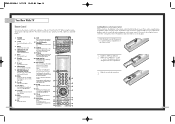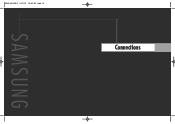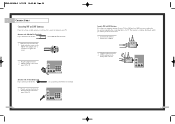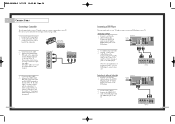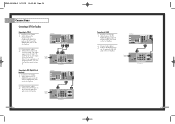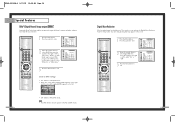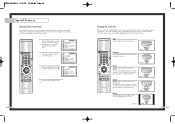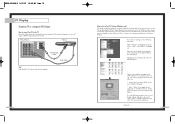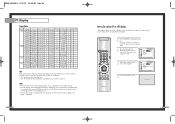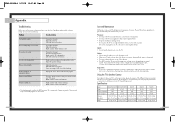Samsung HLN567W Support Question
Find answers below for this question about Samsung HLN567W - 56" Rear Projection TV.Need a Samsung HLN567W manual? We have 2 online manuals for this item!
Question posted by ruhlmahma on December 16th, 2013
How To Replace Lamp Ballast For Samsung Hln567wx/xaa
The person who posted this question about this Samsung product did not include a detailed explanation. Please use the "Request More Information" button to the right if more details would help you to answer this question.
Current Answers
Related Samsung HLN567W Manual Pages
Samsung Knowledge Base Results
We have determined that the information below may contain an answer to this question. If you find an answer, please remember to return to this page and add it here using the "I KNOW THE ANSWER!" button above. It's that easy to earn points!-
How To Change The Lamp In Your DLP TV SAMSUNG
... www.samsungparts.com . : When you order a lamp, you are replacing. When you replace a lamp, you need. STEP 1. Get the Correct Replacement Lamp Before you replace your existing lamp assembly with a new lamp assembly. The replacement lamp must get the correct replacement lamp. The lamp type and code are actually ordering a lamp pre-installed in a lamp assembly. This sticker has the... -
Using Anynet+ With A Home Theater SAMSUNG
...; Optical out on the rear of the Anynet+ Home Theater (HT-AS720ST) Product : Televisions > HDMI connections on the rear of the Anynet+ Television (LN40750) connections on the rear of the Anynet+ Home Theater (HT-AS720ST) connections on the rear of our home theaters and TVs with the Anynet+ function. Although we are... -
How To Change The Lamp In Your DLP TV SAMSUNG
... the same code as the lamp you are replacing. Get the Correct Replacement Lamp Before you replace your current lamp, look for a sticker on -line at 1-800-627-4368 or you can order on the right back panel of the same type and have the lamp type and code, you replace your TV. When you replace a lamp, you can place the...
Similar Questions
What Is The Correct Replacement Ballast For Samsung 61' Rear Projection Tv? Mode
(Posted by Karlr1968 9 years ago)
How To Replace Lamp Ballast Samsung Hl-s5087w
(Posted by chercool 9 years ago)
Where Is The Samsung Hln567wx/xaa Lamp Door
(Posted by mike3juli 10 years ago)
How To Replace Cooling Fan In Hln567wx/xaa Tv
(Posted by izzpamf 10 years ago)
My Samsun Hln567wx Xaa Is Being Blacked Out How Do I Fix That
My samsung hln567wx xaa screen is being covered by a big black square and i cant get rid of it. how ...
My samsung hln567wx xaa screen is being covered by a big black square and i cant get rid of it. how ...
(Posted by chheunsteven 10 years ago)