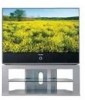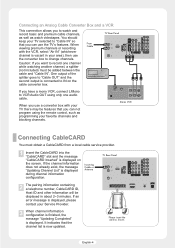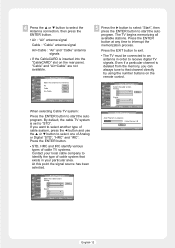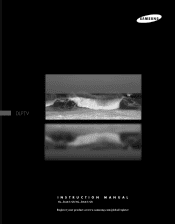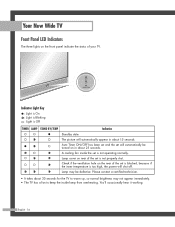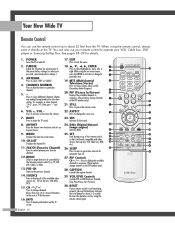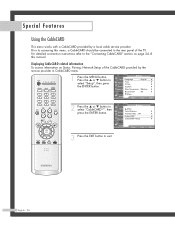Samsung HLR4677W Support Question
Find answers below for this question about Samsung HLR4677W - 46" Rear Projection TV.Need a Samsung HLR4677W manual? We have 2 online manuals for this item!
Question posted by rayinnh on July 26th, 2011
Samsung Hl-r4677w Has No Picture
I replaced the bulb a few weeks ago after it popped. Now I get a pic for 3 seconds, then it goes blank. The code says bad bulb, but it looks good. Could it still be the bulb if I get a pic for 2 seconds each time, before it goes blank?
Current Answers
Related Samsung HLR4677W Manual Pages
Samsung Knowledge Base Results
We have determined that the information below may contain an answer to this question. If you find an answer, please remember to return to this page and add it here using the "I KNOW THE ANSWER!" button above. It's that easy to earn points!-
General Support
.... Yours may only be different. If the picture on your screen looks stretched or squashed, or doesn't fill the screen, in many Samsung TVs. For example, if you may be able to all TVs. Note 4: The screen size choices available at any given time on your TV can press it works only for a section titled... -
General Support
...TV for about seven seconds. My New TV Keeps Returning To The Dynamic Mode After About Thirty Minutes No Matter What I Set It To. 2007 and 2008 TVs If you have a 2007 Samsung TV (HPT series, FPT series, LNT series, HLT series, or TXT series), or a 2008 Samsung TV (LN, HL...button on the TV ( not on the side panel of your TV to Shop Mode or Store Demo Mode. See if the Picture Mode setting&... -
General Support
... Speaker Answering Machine Mode Music/Media Player PictBridge Mass Storage Pause Dialing Automatic Redial Picture Caller ID Network Dependant * VoiceMail Call Forwarding Call Waiting 3-Way Calling/Conference Calls... The Air) NAB (Network Address Book) NITZ (Network Identity and Time Zone) FM Radio Mobile TV Network Dependent Services and Features Features and Services described in this section ...
Similar Questions
How To Replace Fan #1 Of Samsung Hl-t5087s - 50' Rear Projection Tv
Displays check Fan #1 on the tv screen. Please illustrate location of fan # 1 and how to replace it ...
Displays check Fan #1 on the tv screen. Please illustrate location of fan # 1 and how to replace it ...
(Posted by keysgregory 11 years ago)
Turned My Tv On One Morning, And It Was Black & White.
(Posted by radicalassistant 11 years ago)
Replaced Blown Lamp Pictire Is Still Dark And After 15 Minutes Fades To Purpule
i just replaced the lamp in my hlr 4677wxxaa tv now turns on with picture {cinda dark } then fades t...
i just replaced the lamp in my hlr 4677wxxaa tv now turns on with picture {cinda dark } then fades t...
(Posted by Anonymous-48475 12 years ago)
Problem With The Samsung Hlp6163w 61 In. Rear Projection Tv
Picture Went Black
Problem with the Samsung HLP6163W 61 in. Rear Projection TVPicture went black but the sound was stil...
Problem with the Samsung HLP6163W 61 in. Rear Projection TVPicture went black but the sound was stil...
(Posted by jtompley 12 years ago)
Re: Http://www.helpowl.com/p/samsung/hl-s5065w-50-rear-projection-tv/12570
I have had my 50 in tv for 7 years and it just started to click off while watching it, and the front...
I have had my 50 in tv for 7 years and it just started to click off while watching it, and the front...
(Posted by imtaradactyl 12 years ago)