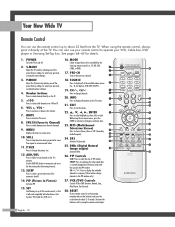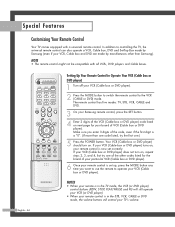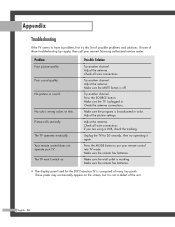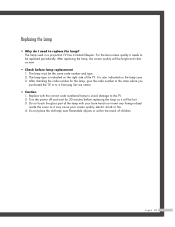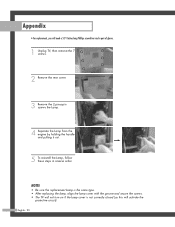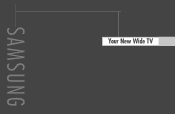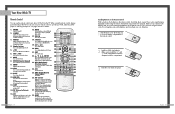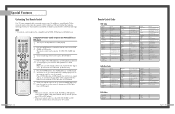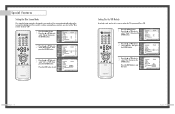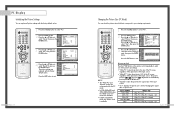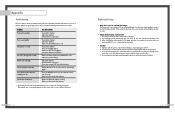Samsung HLP5085W Support Question
Find answers below for this question about Samsung HLP5085W - 50" Rear Projection TV.Need a Samsung HLP5085W manual? We have 4 online manuals for this item!
Question posted by Jesherb on April 18th, 2014
How To Replace Bulb In Samsung Dlp Tv Hl-p5085w 50in
The person who posted this question about this Samsung product did not include a detailed explanation. Please use the "Request More Information" button to the right if more details would help you to answer this question.
Current Answers
Related Samsung HLP5085W Manual Pages
Samsung Knowledge Base Results
We have determined that the information below may contain an answer to this question. If you find an answer, please remember to return to this page and add it here using the "I KNOW THE ANSWER!" button above. It's that easy to earn points!-
General Support
... 4 Series Plasma TVs (PNxxA450) excluding the 410 line (PNxxA410) DLP 7 Series DLP TV's (HLxxA750) 6 Series DLP TV's (HLxxA650) 5 Series DLP TV's (HLxxA510) 2007 Samsung TVs With Anynet+ The following 2007 Samsung TVs have the Anynet...on any 2007 Samsung TVs (HL-T, HP-T, FP-T, LN-T, or TX-T series). Anynet AVwas available on many 2005 Samsung TVs, available on only one 2006 TV, and is not... -
General Support
... on which Game Mode does not function. If Game Mode is only available if you have your TV, there are described below : Older DLP TVs Depending on an HL-T DLP TV, follow the steps below . Method I On many older DLP TVs, Game Mode is grayed out and inaccessible, it means that you have Game Mode. To make... -
General Support
If you have an HLN, HLP, HLR, HLS, or HLT series DLP, and you see a message saying the TV is defective. Contact the device's manufacturer for example) you have an HLM series DLP TV and you will see a message about HDCP compliance, it to your TV using a DVI cable, you connect it means that the device...
Similar Questions
Samsung Dlp Tv Hl-t5087sa Hdmi Slow Start Up.
At power turn on, my Samsung DLP TV HL-T5087SA would not start HDMI mode. In other modes as TV, and ...
At power turn on, my Samsung DLP TV HL-T5087SA would not start HDMI mode. In other modes as TV, and ...
(Posted by bkwoo79 8 years ago)
50 Dlp Samsung Hl-p5085w What Bulb To Get
(Posted by sandmo 9 years ago)
How To Replace Bulb Samsung Hl-p5085w
(Posted by zajcarri 9 years ago)
How To Replace Light Bulb For Samsung Dlp Tv Hl-p5085w
(Posted by billsepsis 9 years ago)
How To Replace Samsung Dlp Tv Series 750 Fan #3
(Posted by allysbarbi 9 years ago)