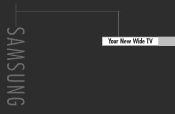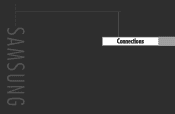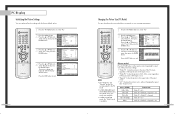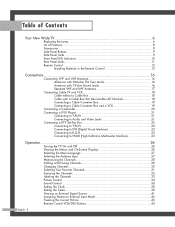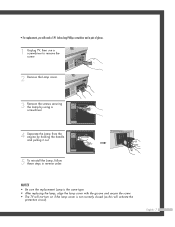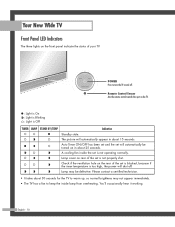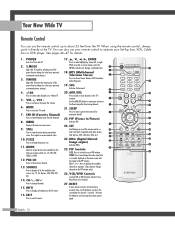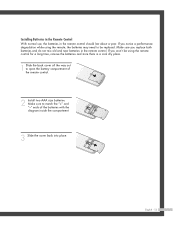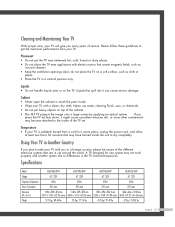Samsung HL-P5063W Support Question
Find answers below for this question about Samsung HL-P5063W.Need a Samsung HL-P5063W manual? We have 5 online manuals for this item!
Question posted by zimaxpan2 on September 21st, 2014
Samsung Hlp5063w How To Replace Cooling Fan
The person who posted this question about this Samsung product did not include a detailed explanation. Please use the "Request More Information" button to the right if more details would help you to answer this question.
Current Answers
Related Samsung HL-P5063W Manual Pages
Samsung Knowledge Base Results
We have determined that the information below may contain an answer to this question. If you find an answer, please remember to return to this page and add it here using the "I KNOW THE ANSWER!" button above. It's that easy to earn points!-
How To Change The Lamp In Your DLP TV SAMSUNG
... at least 30 minutes before replacing it. You must let the lamp cool sufficiently before replacing the lamp. WARNING: DLP lamps get extremely hot when operating. How To Clean Fingerprints And Other Greasy Smudges Off Of Your TV Screen Checking Your TV Firmware Version 33658. Product : Televisions > Handling a hot DLP lamp can... -
How To Connect A Home Theater System (Analog) SAMSUNG
... press [Enter]. Note: The HTS remote has a button that simulates surround sound. the [Down Arrow] to eliminate echo. HL-R4664W How To Connect A Home Theater System (Analog) Analog Stereo Cable Important: Samsung strongly recommends setting the Internal Mute to...quot; Many Home Theater Systems have a feature that switches between different inputs. Product : Televisions > DLP TV > -
General Support
...adjusts the room temperature according to Acess Filter Auto Swing Air Flow Control Steps (Cool/Fan) Auto Air Discharge Side Air Ventilation Remote Controller (Type) Button Ultra Tropical Rotary... of money. Ag+ Silver Coated Filter Silver has been widely recognised for a longer time. Cooling Performance Ton 1.5 Ton (W) 4,800 Refrigerant Type R22 Bio Sleep Mode Moisture Removal (Pts /...
Similar Questions
How To Replace Cooling Fan In Samsung Hl-s4266w
(Posted by batdbei 9 years ago)
How To Replace Cooling Fan On Samsung Dlp Tv Hls 5687w
(Posted by MXPrBosS 10 years ago)
Why Won't My Tv Turn On. I Replaced The Lamp Less Than A Month Ago.
(Posted by bertoberhansley 11 years ago)
I Have A Hl-p 5063wx/xaa. Is The Prism Wheel Suppose To Turn Freely?
I have a HL-P 5063WX/XAA. I replaced the lamp and colorwheel, both were bad. had a picture but the r...
I have a HL-P 5063WX/XAA. I replaced the lamp and colorwheel, both were bad. had a picture but the r...
(Posted by rmock3 11 years ago)