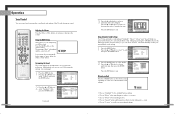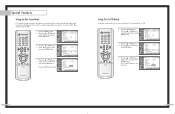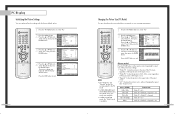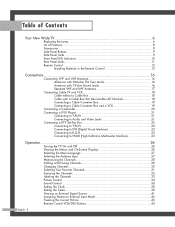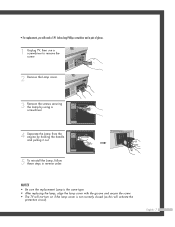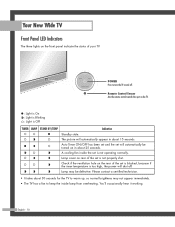Samsung HL-P5063W Support Question
Find answers below for this question about Samsung HL-P5063W.Need a Samsung HL-P5063W manual? We have 5 online manuals for this item!
Question posted by bertoberhansley on December 10th, 2012
Why Won't My Tv Turn On. I Replaced The Lamp Less Than A Month Ago.
The person who posted this question about this Samsung product did not include a detailed explanation. Please use the "Request More Information" button to the right if more details would help you to answer this question.
Current Answers
Related Samsung HL-P5063W Manual Pages
Samsung Knowledge Base Results
We have determined that the information below may contain an answer to this question. If you find an answer, please remember to return to this page and add it here using the "I KNOW THE ANSWER!" button above. It's that easy to earn points!-
How To Reset And Pair Your Remote SAMSUNG
Product : Televisions > Turn off your remote with an object like a toothpick or pen. If the remote beeps, pairing is now ...the bottom, middle bezel of the TV. Press the [Pairing] button on your remote, and using the [Power] button on the TV, turn on the service request button and request a replacement remote. The reset is complete. How To Replace The Upper Ice Maker does not ... -
How To Change The Lamp In Your DLP TV SAMSUNG
Product : Televisions > Checking Your TV Firmware Version 33658. Turn Off Your TV Turn off your DLP TV, unplug it, and let the lamp cool for at least 30 minutes before replacing it. Handling a hot DLP lamp can cause severe burns. 33640. How To Clean Fingerprints And Other Greasy Smudges Off Of Your TV Screen WARNING: DLP lamps get extremely hot when... -
How To Change The Lamp In Your DLP TV SAMSUNG
...at 1-800-627-4368 or you replace your TV. When you replace a lamp, you can order the lamp from J&J International, Samsung's authorized parts dealers. STEP 1. The lamp type and code are actually ordering a lamp pre-installed in a lamp assembly. Important : When you order a lamp, you need. Get the Correct Replacement Lamp Before you replace your current lamp, you must be of your...
Similar Questions
Replaced Lamp. Now Only Get Sound Then Turns Off
So i replaced lamp and it turns on and theres sound but no picture. Then after a couple miniutes i t...
So i replaced lamp and it turns on and theres sound but no picture. Then after a couple miniutes i t...
(Posted by ancitalian 8 years ago)
I Have A Hl-p 5063wx/xaa. Is The Prism Wheel Suppose To Turn Freely?
I have a HL-P 5063WX/XAA. I replaced the lamp and colorwheel, both were bad. had a picture but the r...
I have a HL-P 5063WX/XAA. I replaced the lamp and colorwheel, both were bad. had a picture but the r...
(Posted by rmock3 11 years ago)
Tv Wont Turn On
my samsung tv was making a loud terrible noise when first turned on but now when i tried to turn it ...
my samsung tv was making a loud terrible noise when first turned on but now when i tried to turn it ...
(Posted by joey1punch 12 years ago)
My Samsung Will Not Let Me Use The Source Buttons And Turns Off.
I have been having this problem for a while now with it turning off every now and then, screen chang...
I have been having this problem for a while now with it turning off every now and then, screen chang...
(Posted by georgewest4 12 years ago)
Replaced Lamp And Ballast, Tv Still Does Not Work.
My 67" Samsung HL-S6767W shutoff on me with three blinking lights. I replaced the lamp, turned tv on...
My 67" Samsung HL-S6767W shutoff on me with three blinking lights. I replaced the lamp, turned tv on...
(Posted by justhamayo 13 years ago)