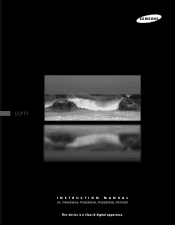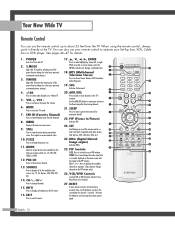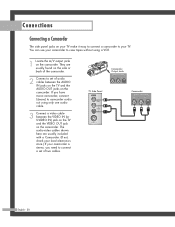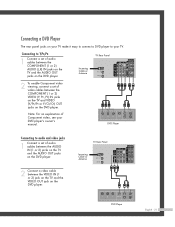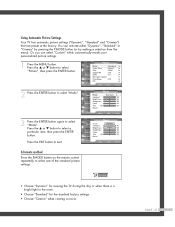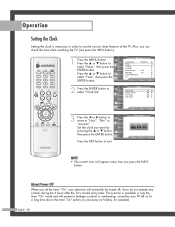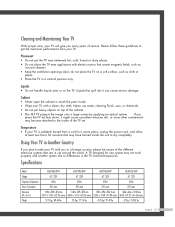Samsung HL-P5063W Support Question
Find answers below for this question about Samsung HL-P5063W.Need a Samsung HL-P5063W manual? We have 5 online manuals for this item!
Question posted by joey1punch on October 15th, 2011
Tv Wont Turn On
Current Answers
Answer #1: Posted by TVDan on October 15th, 2011 7:28 PM
I recommend a technician replace and align the color wheel, but there are people who have done it and posted it on you-tube. I have watched these and they will work, but there are steps they leave out that my cause an undesirable picture until it's aligned properly.
TV Dan
Related Samsung HL-P5063W Manual Pages
Samsung Knowledge Base Results
We have determined that the information below may contain an answer to this question. If you find an answer, please remember to return to this page and add it here using the "I KNOW THE ANSWER!" button above. It's that easy to earn points!-
General Support
The popping or cracking noises you hear after you turn off your TV are normal. Why Does My TV Make A Popping Or Cracking Noise After I Turn It Off? The sounds are caused by different parts inside the TV contracting as they cool. -
General Support
...signal cable connecting your TV to the wall and the TV. If the power indicator light or timer light on . If You Are Using Your TV as a Computer Monitor...TV to a computer and the Power Light blinks continuously and the screen doesn't go on when you try the following: Check the power cord on your TV continues to blink and the TV won't turn on or turns off , and then on your computer to make... -
General Support
... outlet. If your headset and press and hold the Multi-function button to: Make a voice-activated call Reject an incoming call in conjunction with your phone according ... Multifunctionbutton until both blue and red indicator lights flash. Standby mode: The headset is a registered trademark of material resources. The red indicator light flashes. Turn off or on it responsibly to operate...
Similar Questions
I have a HL-P 5063WX/XAA. I replaced the lamp and colorwheel, both were bad. had a picture but the r...
I have been having this problem for a while now with it turning off every now and then, screen chang...