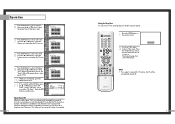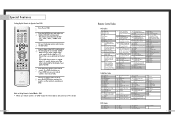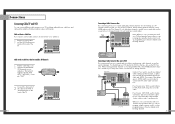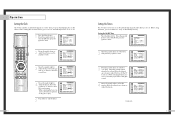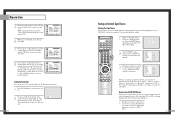Samsung HLN617W Support Question
Find answers below for this question about Samsung HLN617W - 61" Rear Projection TV.Need a Samsung HLN617W manual? We have 3 online manuals for this item!
Question posted by Cyndyblust on October 13th, 2015
Tv Will Nit Turn In
purchased this 65" curved Samsung TV 4K 2016 series from best buy 3 days ago. When attempting to turn on, the on off light just blinks red. Have unplugged. .reconnected the cable box and Samsung DVD player, and still will not work
Current Answers
Related Samsung HLN617W Manual Pages
Samsung Knowledge Base Results
We have determined that the information below may contain an answer to this question. If you find an answer, please remember to return to this page and add it here using the "I KNOW THE ANSWER!" button above. It's that easy to earn points!-
General Support
...Theater System or Stereo. Digital Optical Audio Does Not Work For All Sources On a number of Samsung TVs, the Digital Audio Output works only if you must connect the video output of...audio output from that source (the DVD player) to the Digital Optical Audio output jack. If you don't have connected the source (a DVD player) to your DLP TV cannot pass Digital 5.1 Surround ... -
General Support
... a Computer Monitor If you try to use your TV as a TV, the Power Light will typically blink several times after you need to the wall and the TV. To begin the service process, click HERE to the various video sources (cable, set-top-box, DVD player, VCR, etc.) are using its power management system. For service information... -
General Support
... have these steps: Turn off your brand of control codes in the TV owner's manual for a Satellite Box. Use STB for your Cable Box, DVD player, VCR, Set-Top-Box, or Satellite Box. Try the codes listed in your Samsung television universal remote control to operate. How Do I Program My Samsung Television's Universal Remote Control To Operate My Cable Box, DVD Player, Or VCR...
Similar Questions
Samsung Hln617w - 61' Rear Projection Tv, Does Not Power Up.......?
The TV has a new lamp because the old one overheated and blew. Now with the new lamp it does'nt powe...
The TV has a new lamp because the old one overheated and blew. Now with the new lamp it does'nt powe...
(Posted by nathankanawyer 3 years ago)
What Is The Correct Replacement Ballast For Samsung 61' Rear Projection Tv? Mode
(Posted by Karlr1968 9 years ago)
Samsung Hln617w Wont Turn On And Lamp And Temp Lights Are Blinking
(Posted by jfogabri 9 years ago)
Tv Is Turning Off And 1 Red And Then 2 Green Flashing Lights Consecutively
TV is turning off and 1 red light and 2 green lights are flashing. Is it time for a new lamp?
TV is turning off and 1 red light and 2 green lights are flashing. Is it time for a new lamp?
(Posted by ejtoomey 12 years ago)
Loud Grinding Noise When I Turn On My Samsung Hln617 W - 61 Inch Rear Projection
In addition to the loud noise, the picture has become faint. The noise sounds like a fan grinding. T...
In addition to the loud noise, the picture has become faint. The noise sounds like a fan grinding. T...
(Posted by jporter7270 14 years ago)