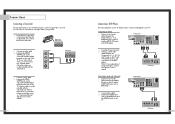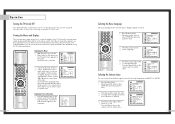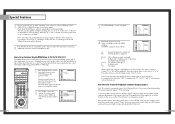Samsung HLN617W Support Question
Find answers below for this question about Samsung HLN617W - 61" Rear Projection TV.Need a Samsung HLN617W manual? We have 3 online manuals for this item!
Question posted by edviper1 on July 25th, 2011
Hello I Have A Samsung Hln617w
Hello I have a samsung hln617w 61 DLP and I have Black Vertical lines and shadows on the screen. the line are like guitars lines"
Current Answers
Related Samsung HLN617W Manual Pages
Samsung Knowledge Base Results
We have determined that the information below may contain an answer to this question. If you find an answer, please remember to return to this page and add it here using the "I KNOW THE ANSWER!" button above. It's that easy to earn points!-
Using Anynet+ With A Home Theater SAMSUNG
...-AS720ST, connect to Optical 2 which is an explanation of how to connect an Anynet+ TV to an Anynet+ Home Theater, follow these steps: Connect an HDMI cable between the TV (HDMI in on the rear of the Anynet+ Television (LN40A750) HDMI When you need an HDMI cable and a Digital Optical cable... -
How To Clean Fingerprints And Other Greasy Smudges Off Of Your TV Screen SAMSUNG
How To Unlock The OSD Menu If It's Locked STEP 4. Important: If you have a DLP TV, and you plug the TV back in. How To Calibrate The Battery On Your Q1 Ultra Mobile PC 2289. Let The Screen Dry Let the screen dry completely before you want to clean sticky food off of the screen, go to Step 5. 19578. -
General Support
... and, using 1:1 pixel matching, adjusts the picture so that when you may see a snowy, garbled, black and white line on the screen. the area of the picture for which extends the picture beyond the edges of your TV set to JustScan, you view a picture, there are no blank or snowy sections on all the...
Similar Questions
Samsung Hln617w - 61' Rear Projection Tv, Does Not Power Up.......?
The TV has a new lamp because the old one overheated and blew. Now with the new lamp it does'nt powe...
The TV has a new lamp because the old one overheated and blew. Now with the new lamp it does'nt powe...
(Posted by nathankanawyer 3 years ago)
Problem With The Samsung Hlp6163w 61 In. Rear Projection Tv
Picture Went Black
Problem with the Samsung HLP6163W 61 in. Rear Projection TVPicture went black but the sound was stil...
Problem with the Samsung HLP6163W 61 in. Rear Projection TVPicture went black but the sound was stil...
(Posted by jtompley 12 years ago)
Black Horizontal Lines Across The Screen On My Hl-s5086w Tv
My Samsung 50" HL-S5086W tv has black horizontal lines across it about 4" apart from bottom to top o...
My Samsung 50" HL-S5086W tv has black horizontal lines across it about 4" apart from bottom to top o...
(Posted by jmoore1 13 years ago)
Just Got This Tv But It Wont Turn On Or Show Indicator. Lights What Is Wrong?
has little light green light iside rear of tv. but wont turn on.
has little light green light iside rear of tv. but wont turn on.
(Posted by hmurphy 14 years ago)
Loud Grinding Noise When I Turn On My Samsung Hln617 W - 61 Inch Rear Projection
In addition to the loud noise, the picture has become faint. The noise sounds like a fan grinding. T...
In addition to the loud noise, the picture has become faint. The noise sounds like a fan grinding. T...
(Posted by jporter7270 14 years ago)