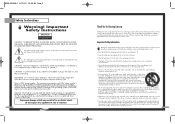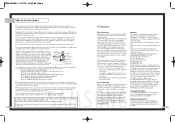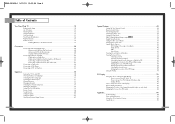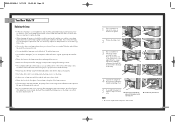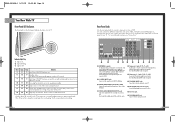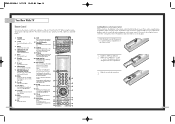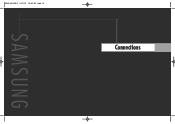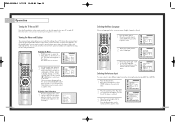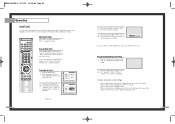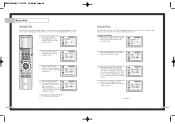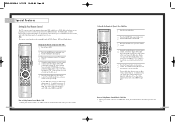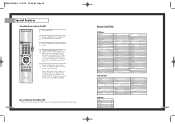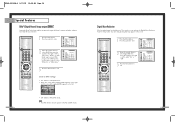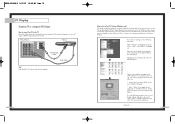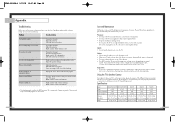Samsung HLN567W Support Question
Find answers below for this question about Samsung HLN567W - 56" Rear Projection TV.Need a Samsung HLN567W manual? We have 2 online manuals for this item!
Question posted by passmentrie on December 28th, 2013
How Do You Turn Off Internal Speakers On This Model. Samsung Hln567w
Current Answers
Answer #1: Posted by BusterDoogen on December 28th, 2013 5:44 PM
- You cannot turn off the speakers on our TXM, TXN, HLM and HLN models, or on any LTM and LTN models under 22 inches. There is no variable audio out for these models either.
To view your user's manual on line, click here to visit the Samsung Download Center.
I hope this is helpful to you!
Please respond to my effort to provide you with the best possible solution by using the "Acceptable Solution" and/or the "Helpful" buttons when the answer has proven to be helpful. Please feel free to submit further info for your question, if a solution was not provided. I appreciate the opportunity to serve you!
Related Samsung HLN567W Manual Pages
Samsung Knowledge Base Results
We have determined that the information below may contain an answer to this question. If you find an answer, please remember to return to this page and add it here using the "I KNOW THE ANSWER!" button above. It's that easy to earn points!-
General Support
..., 2000, or XP, follow these steps: Turn on your PC's DVI video output. Windows ...TVs, HL series DLP TVs, PN and FP-T Plasma TVs and TX-T SlimFit TVs. 2007 models include LN-T series LCD TVs, HP-T and FP-T Plasma TVs, HL-T DLP TVs, and TX-T SlimFit TVs. Samsung TVs are using the D-sub 15 pin jack, follow these steps: Connect the HDMI Out jack on most likely you need to separate speakers... -
General Support
...want to playback. 8. Press the MENU button and turn the MENU DIAL to PLAYER mode. 3. The ...on the Memory Card. You can play moving pictures recorded on the camcorder or a TV) 1. Set the mode switch to enter sub-menu. 5. Press the ENTER button...listen to select MPEG4 from the speaker on the MEMORY CARD begin playing back. Use the MENU DIAL to the PC's speaker. (You cannot hear it ... -
How To Properly Place Your Speakers In The Room For A 5.1 Channel System. SAMSUNG
Left Rear Speaker - How To Configure The Touchkit On Your Q1 Ultra Mobile PC (Windows XP) Right Rear Speaker 19632. on top of speakers is below. - Speaker Placement Diagram A diagram illustrating the correct placement of any stands or shelves. Subwoofers have strong magnets and rear left and right speakers behind the listening position Note 1: 2:
Similar Questions
Where do you find the fan #2 in the tv
Problem with the Samsung HLP6163W 61 in. Rear Projection TVPicture went black but the sound was stil...