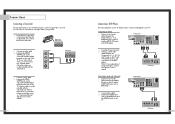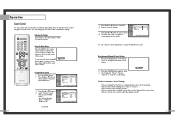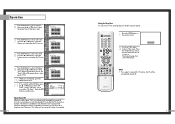Samsung HLN507W Support Question
Find answers below for this question about Samsung HLN507W - 50" Rear Projection TV.Need a Samsung HLN507W manual? We have 3 online manuals for this item!
Question posted by davetamb on July 25th, 2011
Samsun Hln507wx
pict. freezes and does not make any sounds
Current Answers
Related Samsung HLN507W Manual Pages
Samsung Knowledge Base Results
We have determined that the information below may contain an answer to this question. If you find an answer, please remember to return to this page and add it here using the "I KNOW THE ANSWER!" button above. It's that easy to earn points!-
Configuring PC Share Manager SAMSUNG
...your TV accesses is not necessary to open a drop down menu, click Change Server Name. Make sure ...you choose to access. the drop down menu. Configuring PC Share Manager STEP 3. The Change Server name dialog opens. Generally, it found no files. Near the upper right corner, the PC Share Manager window displays the server name and a triangle. Product : Televisions... -
Using Anynet+ With A Home Theater SAMSUNG
... Anynet+ device (in ) and the Home Theater (HDMI out). connect an Anynet+ TV to an Anynet+ home theater using specific models in on the rear of the Anynet+ Television (LN40A750) HDMI When you need an HDMI cable and a Digital Optical cable. Connecting An Anynet... -
General Support
...Once connected, the indicator will start to increase sound sensitivity. function when connecting to establish a pairing ...conformity with a rear line-in jack to radio or television reception, which ...Consult the dealer or an experienced radio/TV techniciaion for satisfying RF exposure compliance. &...music via a Bluetooth AV Transmitter, please make calls. The Bluetooth audio connection...
Similar Questions
How To Replace Fan #1 Of Samsung Hl-t5087s - 50' Rear Projection Tv
Displays check Fan #1 on the tv screen. Please illustrate location of fan # 1 and how to replace it ...
Displays check Fan #1 on the tv screen. Please illustrate location of fan # 1 and how to replace it ...
(Posted by keysgregory 11 years ago)
My 50' Dlp's Picture Has Vertical Lines And Jumps Around..
Can a DMD board be replaced easily enough in a Samsung HLN507W (DLP) TV? I'm looking to purchase the...
Can a DMD board be replaced easily enough in a Samsung HLN507W (DLP) TV? I'm looking to purchase the...
(Posted by coleensee 12 years ago)
Samsung Dlp Tv
Does the model HLN507W1XIXAA Samsung DLP TV have HDMI ports? It says it's a HD TV?
Does the model HLN507W1XIXAA Samsung DLP TV have HDMI ports? It says it's a HD TV?
(Posted by dsulser 12 years ago)
Re: Http://www.helpowl.com/p/samsung/hl-s5065w-50-rear-projection-tv/12570
I have had my 50 in tv for 7 years and it just started to click off while watching it, and the front...
I have had my 50 in tv for 7 years and it just started to click off while watching it, and the front...
(Posted by imtaradactyl 12 years ago)