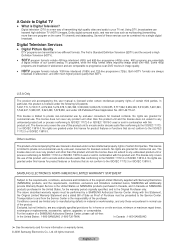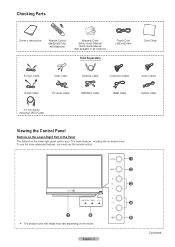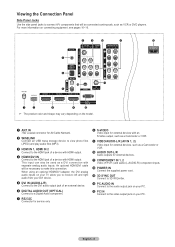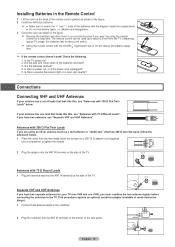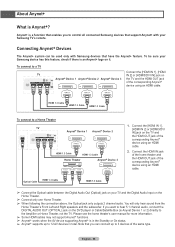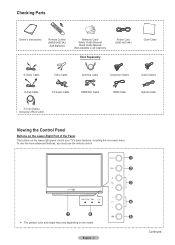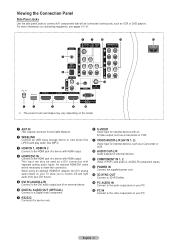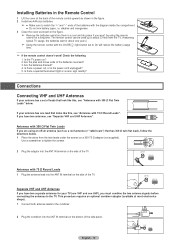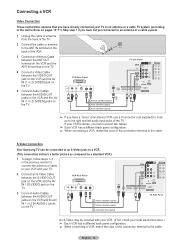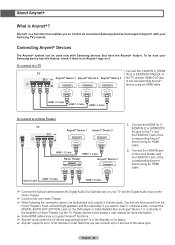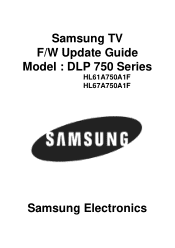Samsung HL67A750A1F Support Question
Find answers below for this question about Samsung HL67A750A1F.Need a Samsung HL67A750A1F manual? We have 4 online manuals for this item!
Question posted by aposluk on December 22nd, 2011
Samsung Tv Issue
When I turn on the TV it give the on sound but not picture or sound. The LED and TIMER lihgts flashes on and off and I can't turn it off unless I unplug the power cord. Any idea what could be the issue.
Current Answers
Answer #2: Posted by airvegas on November 28th, 2013 12:11 PM
This is a known problem with this model and the 61 in model by Samsung, HL61A750 and HL67A750. 99% of the time it's the Main Power Board BP44-01001A which is no longer available anywhere except maybe eBay if you get lucky. Should be around 100 bucks or less and anyone with simple PC knowledge and a phillips screwdriver can replace it in 45 mins.
Supporting Image
You can click the image below to enlargeRelated Samsung HL67A750A1F Manual Pages
Samsung Knowledge Base Results
We have determined that the information below may contain an answer to this question. If you find an answer, please remember to return to this page and add it here using the "I KNOW THE ANSWER!" button above. It's that easy to earn points!-
General Support
...not an issue with a satellite box. To have a copy of Samsung LN-T series LCD TVs experience intermittent picture flickering when using the HDMI connection with the TV. If....zip Firmware_Upgrade_Instructions_LNT_42_53_54_Series_LCD.pdf LN-T 42, 53, 54 Series LCD TV HDMI Picture Flickers Intermittently Firmware Update Firmware update corrects intermittent flickering when connected... -
Picture-In-Picture (PIP) Setup SAMSUNG
Product : Televisions > LCD TV 3782. Picture-In-Picture (PIP) Setup STEP 2. Note: Check the Viewing Picture-in-Picture section of Coax (RF) cable to the coax splitter, one of the two coax cables to the RF Cable In on your TV and the other to the RF Cable In on the TV and the external tuner to the... -
General Support
... your television needs service. My Television Will Occasionally Not Turn On Or Will Not Turn On At All. Replace the fuse or reset the breaker if necessary. If the recommendations above do not resolve your problem, most likely the power supply in the remote control, and then try the following: Check the power cord for...
Similar Questions
Timer Light Flashes But Tv Won't Turn On
How can I fix this problem
How can I fix this problem
(Posted by rickdacosta1302 7 years ago)
Why Isn't This Tv Covered Under White Dot Issue , Have One 3.5 Years Old
(Posted by Anonymous-93877 11 years ago)
My Tv Hl67a750a1f Samsung. Only The Green And Red Colors Work There Is No Blue
(Posted by Anonymous-57604 12 years ago)
Samsung Hl67a750a1f
When I turn on the TV it give the on sound but not picture or sound. The LED and TIMER lihgts flashe...
When I turn on the TV it give the on sound but not picture or sound. The LED and TIMER lihgts flashe...
(Posted by aposluk 12 years ago)
Why Does Tv Lose Picture And Sound But Not Turn Off?
TV WILL NOT TURN OFF AFTER LOSING PICTURE AND SOUND, RED TEMP LIGHT AND 2 GREEN LIGHTS ABOVE FLASH. ...
TV WILL NOT TURN OFF AFTER LOSING PICTURE AND SOUND, RED TEMP LIGHT AND 2 GREEN LIGHTS ABOVE FLASH. ...
(Posted by fhindle 13 years ago)