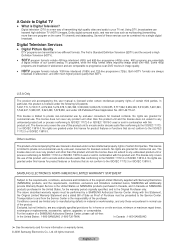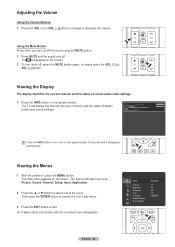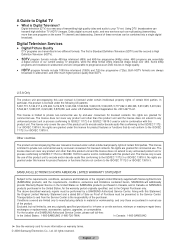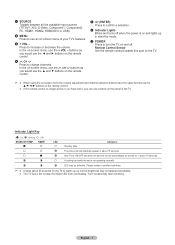Samsung HL67A750A1F Support Question
Find answers below for this question about Samsung HL67A750A1F.Need a Samsung HL67A750A1F manual? We have 4 online manuals for this item!
Question posted by philipnemec on August 25th, 2013
Why Is My Tv Turning Itself On And Off With No Picture?
I turn it on...no screen appears, lights are flashing, and it turns itself off and on in a cycle. no screen ever shows
Current Answers
Related Samsung HL67A750A1F Manual Pages
Samsung Knowledge Base Results
We have determined that the information below may contain an answer to this question. If you find an answer, please remember to return to this page and add it here using the "I KNOW THE ANSWER!" button above. It's that easy to earn points!-
General Support
... Down arrow button on Current Samsung DLP TVs Turn your TV is in the MCC lets you call. To set the MCC using the Easy Control Menu, follow these TVs, you need to select Picture, and then press the Enter button. The Detail Control screen appears. If the picture on your remote to select Detail Controls... -
How To Reset And Pair Your Remote SAMSUNG
...TV. How To Replace The Upper Ice Maker Turn off your TV by touching the [Power] button on your remote with an object like a toothpick or pen. does not beep, try the previous steps again. Product : Televisions...batteries and resetting and pairing your remote, and using the [Power] button on the TV, turn on the service request button and request a replacement remote. Press the [Pairing] ... -
How To Change The Lamp In Your DLP TV SAMSUNG
...Televisions > Turn Off Your TV Turn off your DLP TV, unplug it . You must let the lamp cool sufficiently before replacing it , and let the lamp cool for at least 30 minutes before replacing the lamp. WARNING: DLP lamps get extremely hot when operating. Checking Your TV... Firmware Version 33658. How To Clean Fingerprints And Other Greasy Smudges Off Of Your TV Screen DLP TV...
Similar Questions
A Problem With My Tv
I understand this TV has a lot of problems on start up, specifically no picture or sound and all thr...
I understand this TV has a lot of problems on start up, specifically no picture or sound and all thr...
(Posted by citybrian 11 years ago)
Turn On Tv, A Box Comes Up With 'check Fan # 3'. Then Tv Turns Off.
There are three fans, two small and one larger. How do you know which one is 1..2...or 3?
There are three fans, two small and one larger. How do you know which one is 1..2...or 3?
(Posted by suebuddy1 11 years ago)
When I Turn On The Tv The Fans Come On It Will Try To Start Up.( I Hear A Click)
I HAVE NO PICTURE OR SOUND . the led light flashes for a few seconds then all three lights come on f...
I HAVE NO PICTURE OR SOUND . the led light flashes for a few seconds then all three lights come on f...
(Posted by karl1056 11 years ago)
My Tv's Picture Goes Off And The Stand By / Temp Light Comes On. Hl-4266w
(Posted by jimfoughty 12 years ago)
My Tv Shuts Of Every 2 Hrs With The Standby/temp Light Flashing
I have a brand new bulb and this problem keeps happening. I think its because I have the tv up again...
I have a brand new bulb and this problem keeps happening. I think its because I have the tv up again...
(Posted by revhtaylor2 13 years ago)