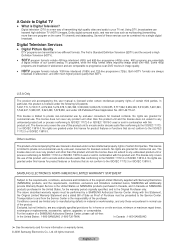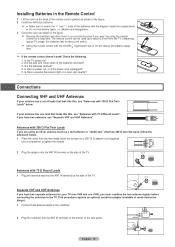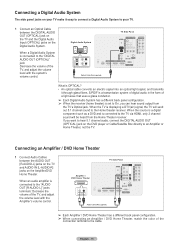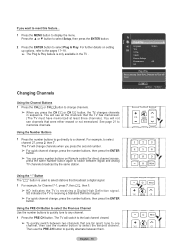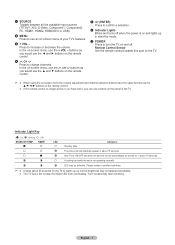Samsung HL61A750 Support Question
Find answers below for this question about Samsung HL61A750 - 61" Rear Projection TV.Need a Samsung HL61A750 manual? We have 3 online manuals for this item!
Question posted by hliles on June 6th, 2015
Front Indicator Light Out.
indicator lighs will not light up.
Current Answers
Answer #1: Posted by hzplj9 on June 8th, 2015 1:07 PM
Assuming the TV is working OK it is possible that a cable connection from the front lights has come disconnected. If you remove the back panel ( Remove from the supply before doing this) You can then check that all plugs and sockets are in place. If they are OK but not working then an engineer would need to investigate further.
Related Samsung HL61A750 Manual Pages
Samsung Knowledge Base Results
We have determined that the information below may contain an answer to this question. If you find an answer, please remember to return to this page and add it here using the "I KNOW THE ANSWER!" button above. It's that easy to earn points!-
General Support
...circumstances, attempt to 160 hr. Consult a dealer or an experienced radio/TV technician for transmission 0.25~2.5 mW Bluetooth-available distance 10 m Dimensions ... equipment does cause harmful interference to radio or television reception, which the receiver is removed, or...rings, press The will be paired, the blue indicator light turns on for any responsibility for the first time. ... -
General Support
... begin the service process, click HERE to the wall and the TV. The TV may be using its power management system. If this page. If the power indicator light or timer light on . signal cable connecting your TV to your computer to blink and the TV won't turn it is failing and you have connected your LCD... -
Using Anynet+ With A Home Theater SAMSUNG
...+ to an Anynet+ home theater using specific models in this explanation, the connections are using an HT-AS720ST Home Theater Receiver and an LN40A750 LCD Television. Optical out on the rear of our home theaters and TVs with the Anynet+ function. Using Anynet+ With A Home Theater STEP 2. To connect...
Similar Questions
Samsung Hln617w - 61' Rear Projection Tv, Does Not Power Up.......?
The TV has a new lamp because the old one overheated and blew. Now with the new lamp it does'nt powe...
The TV has a new lamp because the old one overheated and blew. Now with the new lamp it does'nt powe...
(Posted by nathankanawyer 3 years ago)
What Is The Correct Replacement Ballast For Samsung 61' Rear Projection Tv? Mode
(Posted by Karlr1968 9 years ago)
How To Fix Light Tunnel Issue On Hl61a750 Dlp Tv
(Posted by squasas 10 years ago)
Where Is Fan No. 3 On A Samsung Dlp Tv??
I amgetting an error message that reads check fan no. 3. I removed the back panel, but only see 2 fa...
I amgetting an error message that reads check fan no. 3. I removed the back panel, but only see 2 fa...
(Posted by rickk3 12 years ago)
Check Fan #1, Tv Turns Off After 10 Minutes
an error comes up on the screen; check fan #1 then the tv turns off on its own after 15 minutes
an error comes up on the screen; check fan #1 then the tv turns off on its own after 15 minutes
(Posted by mymxpella 13 years ago)