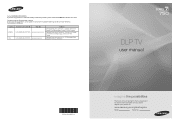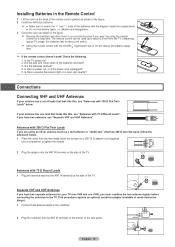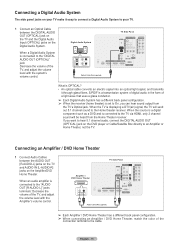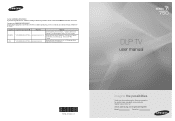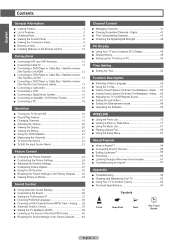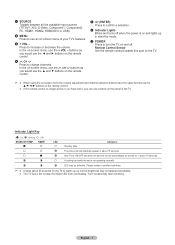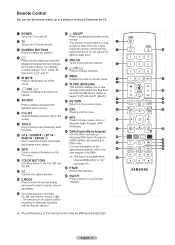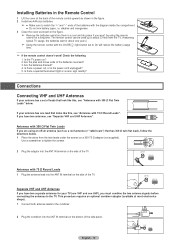Samsung HL61A750 Support Question
Find answers below for this question about Samsung HL61A750 - 61" Rear Projection TV.Need a Samsung HL61A750 manual? We have 3 online manuals for this item!
Question posted by squasas on December 16th, 2013
How To Fix Light Tunnel Issue On Hl61a750 Dlp Tv
The person who posted this question about this Samsung product did not include a detailed explanation. Please use the "Request More Information" button to the right if more details would help you to answer this question.
Current Answers
Related Samsung HL61A750 Manual Pages
Samsung Knowledge Base Results
We have determined that the information below may contain an answer to this question. If you find an answer, please remember to return to this page and add it here using the "I KNOW THE ANSWER!" button above. It's that easy to earn points!-
General Support
... Down Arrow button to Select Function Help, and then press Enter. Press the Menu button on the Plasma TV firmware updates. You've selected On when the background behind the word On is dark. Note that fix specific problems. Click HERE for information on DLP TV firmware updates for information on your... -
General Support
... audio out (stereo mini) jack on one HDMI jack, you have a 2008 Samsung DLP, LCD, or Plasma TV with many Samsung monitors and LCD TVs. For instructions, see the bottom of your monitor screen. An example of the laptop... Control dialog, use your mouse to slide all the volume controls that fixes the problem. none of the Mute boxes of the inputs you use the HDMI jack to connect... -
General Support
... setting for example, you select the Dynamic picture mode, and change a picture setting in the other modes. For instructions on your TV serviced. How Do I Fix The Color On My DLP TV? If, for that mode only. Use the Up or Down arrow button to select Reset. Tint doesn't work in the...
Similar Questions
How Calibrate Light Engine Samsung Hlr5667 Dlp Tv
(Posted by tloadev 10 years ago)
How To Change Light Chip For Samsung Dlp Tv
(Posted by DarinEm 10 years ago)
Dmd Chip Details
What is the DMD chip model number for HL61A750? need to replce it and cant find the details.
What is the DMD chip model number for HL61A750? need to replce it and cant find the details.
(Posted by gabrielgallina 11 years ago)
Where Is Fan No. 3 On A Samsung Dlp Tv??
I amgetting an error message that reads check fan no. 3. I removed the back panel, but only see 2 fa...
I amgetting an error message that reads check fan no. 3. I removed the back panel, but only see 2 fa...
(Posted by rickk3 12 years ago)
Problem With Volume Automatically Lowering
I have a Samsung HL61A740 LED DLP TV. About a week ago while watching TV the volume kept automatical...
I have a Samsung HL61A740 LED DLP TV. About a week ago while watching TV the volume kept automatical...
(Posted by timmonday 14 years ago)