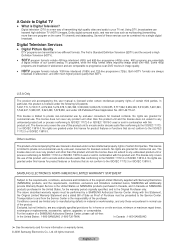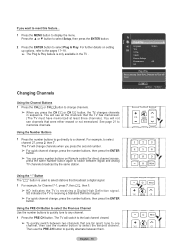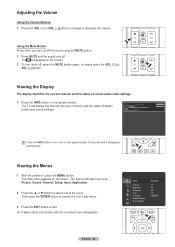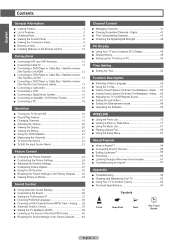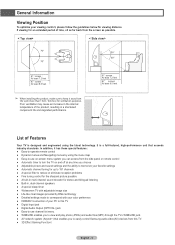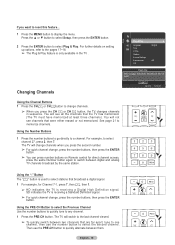Samsung HL61A750 Support Question
Find answers below for this question about Samsung HL61A750 - 61" Rear Projection TV.Need a Samsung HL61A750 manual? We have 3 online manuals for this item!
Question posted by gabrielgallina on August 17th, 2012
Dmd Chip Details
Current Answers
Answer #1: Posted by helion on August 17th, 2012 10:27 AM
This board is a substitute part and is a direct replacement for Samsung part number: BP96-02090A
http://www.ebay.com/itm/Samsung-DLP-TV-NEW-DMD-Board-BP94-02327B-HL61A750-/190528674942
Related Samsung HL61A750 Manual Pages
Samsung Knowledge Base Results
We have determined that the information below may contain an answer to this question. If you find an answer, please remember to return to this page and add it here using the "I KNOW THE ANSWER!" button above. It's that easy to earn points!-
General Support
... LN-T For the 2007 LN-T series LCD TVs, those TVs with the exception of their model number (for example, LN-T40 61 F, LN-T40 65 F) accept a 1080p television signal through HDMI and Component input. However, all LN-S series Samsung LCD TVs accept a 1080 (interlaced) television signal. Do Any Samsung LCD TVs Accept A 1080p Signal? 2009 LNxx B For the... -
General Support
...if a particular model above also have a section titled Installing the Wall Mount Kit , you need to attach the wall mount to the TV and the wall mount to 26 inch LCD TVs is 200 ...manual for the exact size or mount recommended for these models are given in millimeters. Mount Sizes for 23 to 29 inch LCD TVs is below: Model Number VESA Mount Size LN-S1951W 100mm x 100mm LN-S1952W... -
General Support
...the value of the color you cannot select Detailed Settings. If DNIe is off, and your TV is in the Standard or Movie mode. DLP TVs from the 2004 model year. For Tint adjustment instructions, click &... button on your remote to adjust the other MCC colors. To arrange a Have the model number and serial number of the screen and the picture adjusted to the color mode you want to select the...
Similar Questions
The TV has a new lamp because the old one overheated and blew. Now with the new lamp it does'nt powe...
Can I just purchase the DMD chip rather then the complete board? And does anyone have the DMD chip m...
I amgetting an error message that reads check fan no. 3. I removed the back panel, but only see 2 fa...
an error comes up on the screen; check fan #1 then the tv turns off on its own after 15 minutes