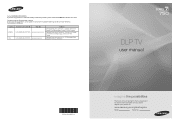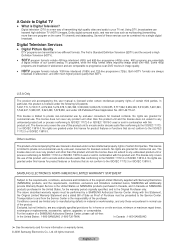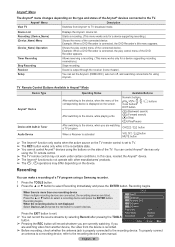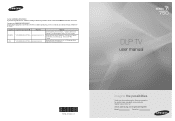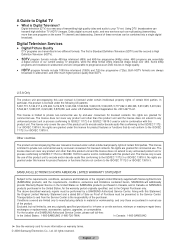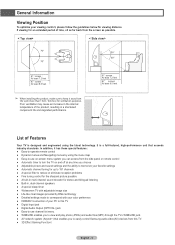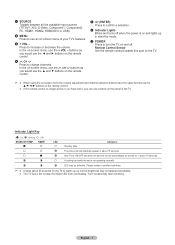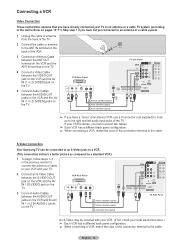Samsung HL61A750 Support Question
Find answers below for this question about Samsung HL61A750 - 61" Rear Projection TV.Need a Samsung HL61A750 manual? We have 3 online manuals for this item!
Question posted by rickk3 on March 16th, 2012
Where Is Fan No. 3 On A Samsung Dlp Tv??
I am getting an error message that reads check fan no. 3. I removed the back panel, but only see 2 fans. Am I missing something?? My model # is hl61a750a1fxza.
Current Answers
Answer #1: Posted by TVDan on March 16th, 2012 10:45 PM
there is one obvious in front of the DMD board, one in the signal section, and one behind the lamp (hidden in the plastic ducting). Usually the fans need cleaning, other times they need to be replaced, and sometimes the little circuit board is the fault (follow the fan connectors on the optical section). Swap the wires to see if the same fan has the error or it follows the fan. (if you hold the interlock switch back with tape or using the wires, then you can run this set with the lower back cover removed)
TV Dan
Related Samsung HL61A750 Manual Pages
Samsung Knowledge Base Results
We have determined that the information below may contain an answer to this question. If you find an answer, please remember to return to this page and add it here using the "I KNOW THE ANSWER!" button above. It's that easy to earn points!-
General Support
It's normal for the pictures on hand when you should probably get the TV serviced. All DLPs do this to be slightly bowed when displaying in the 4:3 or other non-widescreen formats. To arrange a service appointment, call . Have the model number and serial number of spec and you call Samsung Customer Care at... -
General Support
... to get the Mode Not Supported message when you can use the HDMI IN 1 terminal to connect your 2005 or 2006 model Samsung TV to the DVI-D In jack on your TV to connect your TV to ...) are checked. Sony has a BIOS and software update that control the various inputs you can use the HDMI jack marked HDMI 2 (LCD and Plasma TVs) or HDMI/DVI IN (DLP TVs) to connect your TV and laptop... -
General Support
...your screen. Brightness and then press the Enter button. To adjust the Brightness setting on your DLP TV, follow these steps: Turn on your remote to increase the brightness of the lamp. You ...can decrease the life of the picture. Press the Up or Down arrow button on your DLP TV to Dynamic mode temporarily and then resetting it to exit. Dynamic, and then press the...
Similar Questions
Samsung Hln617w - 61' Rear Projection Tv, Does Not Power Up.......?
The TV has a new lamp because the old one overheated and blew. Now with the new lamp it does'nt powe...
The TV has a new lamp because the old one overheated and blew. Now with the new lamp it does'nt powe...
(Posted by nathankanawyer 3 years ago)
How To Fix Light Tunnel Issue On Hl61a750 Dlp Tv
(Posted by squasas 10 years ago)
I Got The Error Message To Check Fan #1. Which One Is Fan #1?
I have a samsung HLP61632 dlp tv. When I turn on the tv, it gives an error message to check fan #1. ...
I have a samsung HLP61632 dlp tv. When I turn on the tv, it gives an error message to check fan #1. ...
(Posted by ochoi123 10 years ago)
Dmd Chip Details
What is the DMD chip model number for HL61A750? need to replce it and cant find the details.
What is the DMD chip model number for HL61A750? need to replce it and cant find the details.
(Posted by gabrielgallina 11 years ago)
Problem With Volume Automatically Lowering
I have a Samsung HL61A740 LED DLP TV. About a week ago while watching TV the volume kept automatical...
I have a Samsung HL61A740 LED DLP TV. About a week ago while watching TV the volume kept automatical...
(Posted by timmonday 14 years ago)