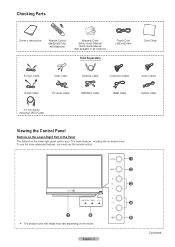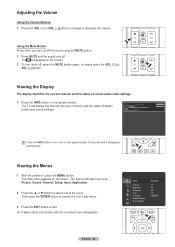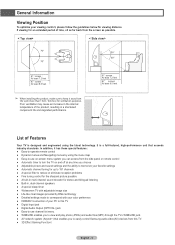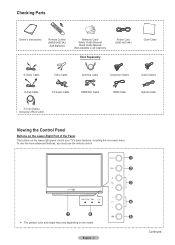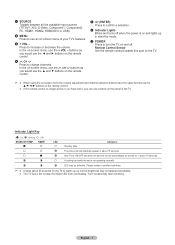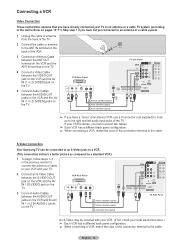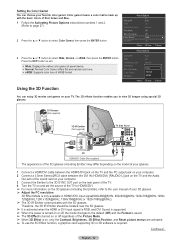Samsung HL61A750 Support Question
Find answers below for this question about Samsung HL61A750 - 61" Rear Projection TV.Need a Samsung HL61A750 manual? We have 3 online manuals for this item!
Question posted by kaz1805 on November 15th, 2011
Grey Spots On Picture
when tv is turned on large grey spots appear in the middle of the screen. Problem seems to be getting worse.
Current Answers
Answer #1: Posted by quaff on November 15th, 2011 12:34 PM
If the spots appear to be about the same size, it is likely that the optical block is going bad. This is an expensive repair (depending on make/model, these can run $400-$600 or more, plus labor). If the spots seem to be all different sizes and shapes, it could be that the unit needs to be cleaned.
Answer #2: Posted by markempee on November 15th, 2011 1:37 PM
Grey, black, or white spots in the screen area of any LCD screens clearly indicate a dead pixel. Meaning that there are dead pixels appearing in that area, dead pixels are unrecoverable, they are the colors which are failed to function. In that case, if the color will be fully greyed after a couple of months, perhaps you really need to dispose off your device and buy a new one. Goodluck.
Related Samsung HL61A750 Manual Pages
Samsung Knowledge Base Results
We have determined that the information below may contain an answer to this question. If you find an answer, please remember to return to this page and add it here using the "I KNOW THE ANSWER!" button above. It's that easy to earn points!-
General Support
... occurs with any other connection except HDMI, then this problem. To have a USB memory drive, Samsung can send you can download the firmware and instructions from the Attachment field above. LN-T 42, 53, 54 Series LCD TV HDMI Picture Flickers Intermittently Firmware Update. Attachment : T-JM26AUS0.zip T-BP26AUS.zip T-SC37AUSC.zip... -
General Support
... To activate the Digital Noise Reduction feature, follow these steps: DLP TV. The Picture menu appears. The choice of your remote to your problem, you may not work for a section titled LNA (Low Noise ...try turning on your remote to select On, and then press the Enter button to view the manual on hand when you are getting a weak signal. How Can I Correct This? The Picture On My DLP TV ... -
General Support
... when you set to 16:9. What Is The Snowy Line On The Top Of The Screen? Note : The overscan line can appear on the screen. When you view a picture, there are no blank or snowy sections on your TV to a pixel on all the picture resolution information necessary to fill the screen when the TV is being broadcast.
Similar Questions
Samsung Hln617w - 61' Rear Projection Tv, Does Not Power Up.......?
The TV has a new lamp because the old one overheated and blew. Now with the new lamp it does'nt powe...
The TV has a new lamp because the old one overheated and blew. Now with the new lamp it does'nt powe...
(Posted by nathankanawyer 3 years ago)
Volume Control Problem.
I am asking for my mom who was just given this tv. It's works ok, picture is a little dark. My main ...
I am asking for my mom who was just given this tv. It's works ok, picture is a little dark. My main ...
(Posted by cjharris44 7 years ago)
What Is The Correct Replacement Ballast For Samsung 61' Rear Projection Tv? Mode
(Posted by Karlr1968 9 years ago)
Where Is Fan No. 3 On A Samsung Dlp Tv??
I amgetting an error message that reads check fan no. 3. I removed the back panel, but only see 2 fa...
I amgetting an error message that reads check fan no. 3. I removed the back panel, but only see 2 fa...
(Posted by rickk3 12 years ago)
Check Fan #1, Tv Turns Off After 10 Minutes
an error comes up on the screen; check fan #1 then the tv turns off on its own after 15 minutes
an error comes up on the screen; check fan #1 then the tv turns off on its own after 15 minutes
(Posted by mymxpella 13 years ago)