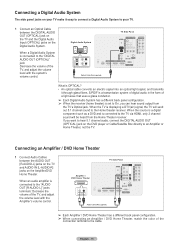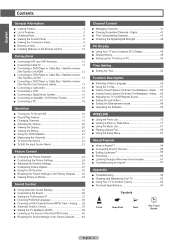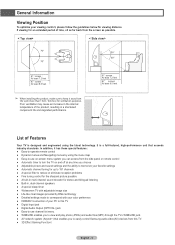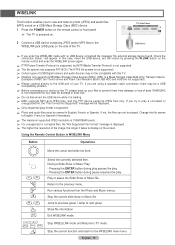Samsung HL61A750 Support Question
Find answers below for this question about Samsung HL61A750 - 61" Rear Projection TV.Need a Samsung HL61A750 manual? We have 3 online manuals for this item!
Question posted by cjharris44 on March 2nd, 2017
Volume Control Problem.
Current Answers
Answer #1: Posted by Odin on March 2nd, 2017 9:20 PM
Hope this is useful. Please don't forget to click the Accept This Answer button if you do accept it. My aim is to provide reliable helpful answers, not just a lot of them. See https://www.helpowl.com/profile/Odin.
Answer #2: Posted by techyagent on March 2nd, 2017 10:40 AM
This would explain why the volume button on the remote doesn't work, but the volume button on the television does.
From here, that's the best estimate I can give based on the symptoms.
I'd recommend setting up a service repair for the bezel's button panel.
Thanks
Techygirl
Related Samsung HL61A750 Manual Pages
Samsung Knowledge Base Results
We have determined that the information below may contain an answer to this question. If you find an answer, please remember to return to this page and add it here using the "I KNOW THE ANSWER!" button above. It's that easy to earn points!-
General Support
... 26 DVI2 27 DVI3 28 PICTURE Mode Dynamic 0x0b 29 Standard 30 Movie 31 Contrast 0~100 34 Brightness 35 Sharpness 36 Color 0~10 37 Tint G/R 0x07 39 Detailed Settings Black Adjust 0x09 47 Low... 152 SAP 153 Auto Volume 154 155 Internal Mute 156 157 Sound Select Main 158 Sub 159 Sound Reset(Single UI) Full Reset 160 Current Mode Reset 161 162 The RS232 control codes for 2008 Samsung TVs are below. ... -
General Support
..., Photos or Videos From My SGH-I617? How Do I Change The Voice Command Settings On My SGH-I617? How Do I Assign A Ringtone To A Contact On My SGH-I617? How Do I Transfer Pictures From My SGH-I617 Phone To My Computer? How Do I Change The Ringtone Volume On My SGH-I617? Can The Banner Text On... -
General Support
... ] to turn the headset on hold [+] or [-] to end a call . Adjusting the volume Press [+] or [-] to music ]. Muting the microphone Press and hold ] to music When a call comes in while ... select Yes or OK . The music player launches and sound output switches to use the headset with other devices Appendix Frequently asked questions Will my headset work on Samsung products...
Similar Questions
The TV has a new lamp because the old one overheated and blew. Now with the new lamp it does'nt powe...
I have a Samsung HL61A740 LED DLP TV. About a week ago while watching TV the volume kept automatical...